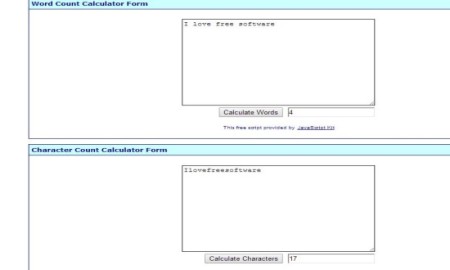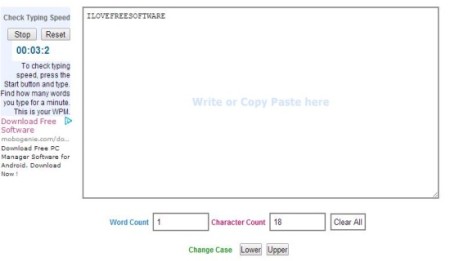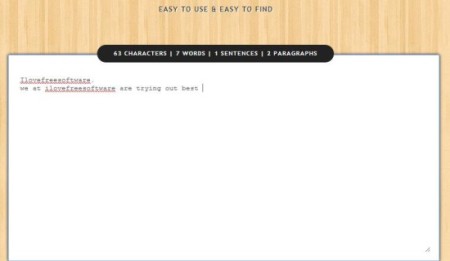Here is a list of 5 free word counter websites that you can use to count words and characters in your text. These websites are very simple to use and you can simply paste your text to check the word count. Such websites can be useful in cases where you have to write a minimum or maximum number of words. If you are a blogger, writer, or an editor, word counter websites can come very handy.
The 5 websites mentioned in this article are Word Counter, AllWorldPhone.com, Letter Count, Word Counter Tool, and CharacterCountOnline.com.
Word Counter:

Word Counter is the first website to count words and characters in your text. This is one of the most interesting websites in this genre and provides you a great deal of information & options. You can paste your text in the given space and the website will automatically tell you its word and character count. Apart from this you also get to know the number of sentences, paragraphs, and Keyword density of your text. It automatically shows you the top 10 keywords in the text and the keyword density of your text. Lastly, you also have the option of saving your typed text, so you don’t loose it.
Try Word counter here.
AllWorldPhone.com:
Second word counter website is AllWorldPhone.com. This is a simple to use website with not many options to choose from. You will find two different sections to use on the website. The website lets you count both words and characters separately and there are separate sections for this purpose. The first section is to count words and the second is to count characters. You have to type or paste the text in the column and hit the calculate button to get the count.
Try AllWorldPhone,com here.
Letter Count:
Another website to get word and character count for your text is Letter Count. This again is a very simple and straightforward website. There are two different tabs in which you can get word and character count. In the first tab you can get the word count, and the second tab gives you the character count for your text. Once you are done counting words and characters for one text file, hit the Reset button and paste another text file if you want.
Try Letter Count here.
Word Counter Tool:
The fourth website is Word Counter Tool. This is an online word counter tool that also lets you check your typing speed. Along with counting characters and words automatically, there is a timer that you can start to check your typing speed. One more interesting feature on this website is that you can change the case of your text. There are two case options available for you: Lower case and Upper case. The entire text in the box gets changed in your chosen case.
Try Word Counter Tool here.
CharacterCountOnline.com:
The fifth and final word counter website is CharacterCounterOnline.com. This is a very pretty looking website with an attractive interface. You have to type or paste the text in the provided space and the words will be counted automatically. On top of the column, you can see the word and character count separately. Other than counting words and characters, the website also counts sentences and paragraphs in your text.
Try it from here.
So, if you were looking out for some free helpful tools to count words and characters in your text, then these 5 websites mentioned above are great options for you. Try them out and give us your feedback in the comments section below.
You can also read our review on Free Software to Count Characters, Words, And Lines