Beamrise is a free social browser which is light, fast and secure. The browser is unique and different from other mainstream browsers, as it seamlessly integrates chats with internet surfing! Beamrise offers a wide range of interesting features that include chat on popular social networks, video chat, fun animations to add to your chat and text messages, bookmarking system with visually attractive stickers! It also includes a unique feature known as Discover, a bookmark sharing system for Beamrise users, where you can find new and interesting stuff. You can also post and share your bookmarks here.

First Impression
Run the installer that you have downloaded from Beamrise official page. The installation process is the usual next-next routine. However, before finishing the installation process, you have the option to add desktop shortcuts for direct access to Facebook and Pinterest.
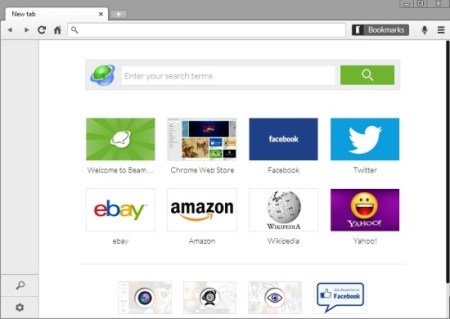
When you launch Beamrise for the first time, you will see that it has an uncanny resemblance with Google Chrome (it uses Chrome Web Store)! However, if you delve into the browser, you will find numerous features that differentiate it from common browsers like Firefox, Chrome, etc.
How does Beamrise Integrates Browsing with Chatting
Let’s first set up a Beamrise account before exploring its features! You can connect to Beamrise by simply submitting your email ID or through Facebook, Yahoo, Google, or Microsoft account.
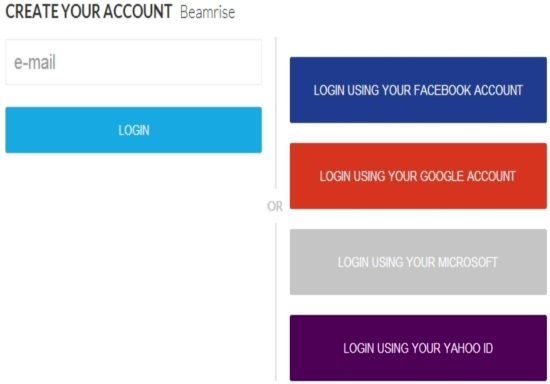
Here, I have connected to the browser using my Facebook credentials.
It integrates browsing with chatting on social networks (I see only Facebook and Google Chat). With Beamrise, you do not need to open your Facebook chat on another browser/tab, or use a third-party application like Nimbuzz for chatting. Your contacts will be listed as live tiles on the left sidebar. You can click on any of the contacts to start chatting.
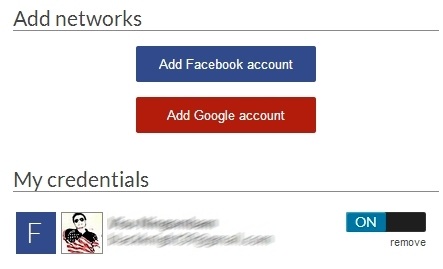 All your contacts will be listed on the contact sidebar. You can also launch a video chat with your friends directly from the chat window. You will be able to video chat with your friend, even if he/she does not have Beamrise browser. However, he/she must have a Chrome-based browser for that.
All your contacts will be listed on the contact sidebar. You can also launch a video chat with your friends directly from the chat window. You will be able to video chat with your friend, even if he/she does not have Beamrise browser. However, he/she must have a Chrome-based browser for that.
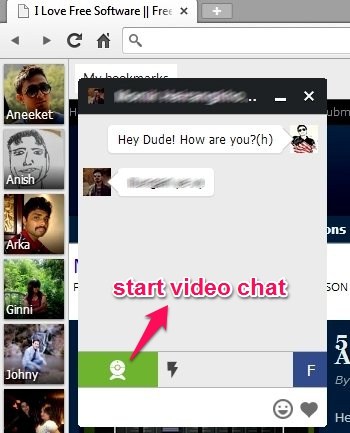
Other salient features
Beamrise is loaded with a wide range of features which include the following:
- You can save visually attractive bookmarks known as Stickers.
- Discover is a platform where Beamrise users share stickers/bookmarks. You will find new and interesting stuff on Discover
- You can share your own stickers online through Discover
- Beamrise offers cool and animated emoticons which can be used in your chat or text messages
- Live news feed including Gmail and Facebook notification
- You can optionally run Beamrise on the background even if you have closed the browser
Conclusion
Beamrise is a cool browser which offers a wide range of functionality. The main feature of this browser is the integration of popular chat services (Facebook, Google Chat, and MSN) with Internet browsing. It gives you the multitasking ability that other popular browsers fail to give till date. In my opinion, Beamrise will surely gain popularity in the coming days. You can give it a try and let me know about your experience with it.