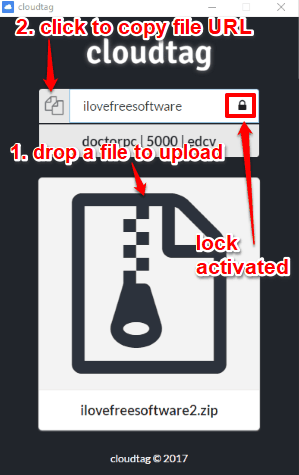Cloudtag is a free software to share large files from desktop in one click. You can share any type of file, be it EXE, image file, audio, video file, or some document. Just enter a unique tag of your choice, drop a file, and it will generate unique sharing link after file upload. That link can be shared with anyone so that he/she can download the file shared by you. The recipient doesn’t need to install this software for downloading the shared file. All he/she needs is a modern web browser to open the link and get the file.
You as a sender have to install this software so that you can upload a file for sharing. The good thing is that you don’t have to create an account. Just this software, your unique tag, and file is needed for sharing. Only one file can be uploaded with a particular URL. If you have to share multiple files together, then you can add them in a folder and then upload that folder as a zip file. The advantage of this software over other file sharing software and websites is that it doesn’t come with any file size limit or restrictions. While other tools support maximum 1 GB or 2 GB size limit, this software perhaps offers unlimited size for sharing the files.
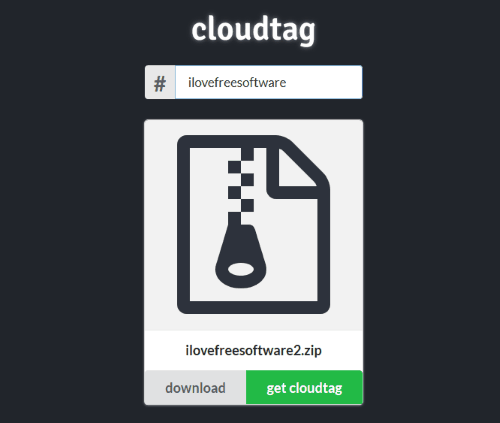
In the screenshot above, you can see a file shared by me using this software and download link is visible for that file so that user can grab that file.
Although the software is interesting and an easier option for file sharing, but there are a few points to be considered:
- Your files are uploaded on servers publicly. Anyone who has URL of your file can download that particular file.
- You can’t password protect URL. Instead, you are better off first adding password protection to your file or zip file.
- There is no clarification about how long your files are stored on servers.
- Also, it is not clear if it stores files in encrypted form on servers.
- There is no option to delete a file that you have uploaded.
So you should be careful before you share some important file(s).
How To Share Large Files from Desktop In One Click Using This Software?
Open its homepage and grab the setup of this software. It is available in both 32-bit as well as 64-bit versions.
Open the interface and then enter a custom tag of your choice in the box visible on its interface. Your tag must be unique because that will be added in the unique URL for sharing your file.
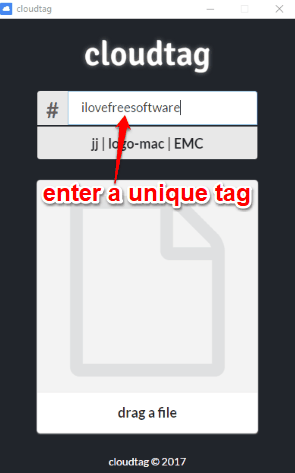
After selecting a tag, you can drop a file from your PC to its interface. You can use any file or folder. As soon as you do that, it will start uploading on the server of Cloudtag. If a file is very large, then of course it will take time to upload completely. When the file is uploaded, you can use Copy icon. This will copy URL of that file to clipboard.
That’s it! Now you can share that URL with others. The recipients can open that link and use Download option to save the file.
Note: You will also see a ‘Lock’ icon when the file is uploaded completely. Once the Lock icon is activated, you won’t be able to use that particular tag or URL for some other file. You need to wait for 300 seconds after which Lock icon is removed. When it is removed, you can add some other file to use with that particular tag. This would be useful when you have uploaded some file by mistake, but then you want to use that URL or tag for some other file.
This way you can share files with this software.
The Verdict:
This is a simple way to share large files directly from the desktop. You just need to drag and drop file on the interface of this software and you will get the URL for sharing that file. Still, it would be difficult to use this software for professional purposes. I have already shared my concerns above. You should try other peer to peer file sharing software when you have to share personal files. For sharing non-confidential or public files, this service can be tried.