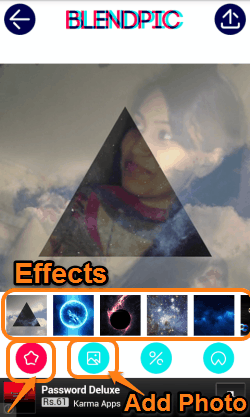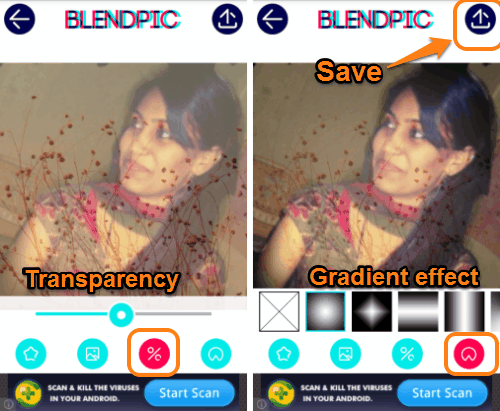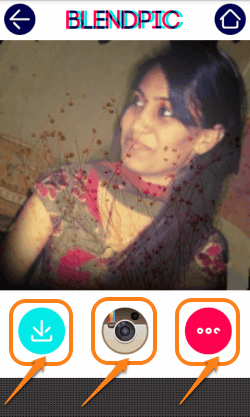BlendPic is a free photo blending Android app that lets you blend photos with various material effects, to make them look attractive and extra-ordinary. This photo blending Android app lets you transform your boring photos to impressive ones. You can either opt to take a photo from your camera or simply pick any photo from your phone gallery. Unique collection of material effects when blended with the photos, bring a drastic change to the photos, making them look artistic. Apart from mixing photo with material effects, you can also blend one image with another.
BlendPic is quite a nice app if you want to blend two photos together. And the process to do so is quite simple. Keep reading to know more.
Even though this app claims that you can create photo clones as well (by blending two of your own photos), the effect is not actually convincing. For cloning, I would rather prefer Clone Yourself Camera Free or other similar apps that give much better results. Nevertheless, if you want to blend two photos, then this app is pretty awesome.
How to Blend Photos Using this Photo Blending Android App:
BlendPic can be easily grabbed from the link provided to you at the end of this review.
The way BlendPic works is that you need to first choose the main photo. You can choose photo from either your phone’s photo gallery, or take a photo with phone camera.
After that, you can crop that photo to just keep the part which you will blend. Next step is to choose what you want to blend with that photo. You can either blend an effect, or you can blend another photo; unfortunately, you can’t blend effect as well as second photo. Also, you can blend only one effect or one photo, and not multiple of them.
Once you have chosen the effect or the second photo that you want to blend, you can adjust its transparency as well as gradient effect.
Once done, you can choose to save the photo to your phone, as well as share on social networks.
Pretty simple, isn’t it?
My Verdict About BlendPic:
I have reviewed lot of apps earlier that let you add different type of effects to photos (like: Color Splash Effect and Finger Sketch). However, BlendPic provides a completely different way to add effects by letting you blend photos or effects. The app has been very nicely designed so that it remains simple to use. Even though there aren’t too many effects in the app, I still like it a lot because of uniqueness of this app.
Get BlendPic for Android here, or simply scan the QR code below: