This tutorial explains how to find free royalty free videos on Flickr. Flickr is one of the best online image and video hosting services with tons of photos, videos, groups, etc. You can find millions of videos on Flickr posted by people all over the world. Among these videos, many of them are free royalty free which you can download and use on your projects. All the videos found in the “No Known Copyright Restrictions” category follow the Creatives Commons – Public Domain Mark license. That means they are royalty-free and are in public domain, and you don’t require to credit the creator to use them.
There are many other websites available which also allows you to find and download free royalty free videos. But, if you’re a Flickr user, then you can also search for tons of videos and even download them for free on Flickr. This tutorial will show you how to exactly do that.
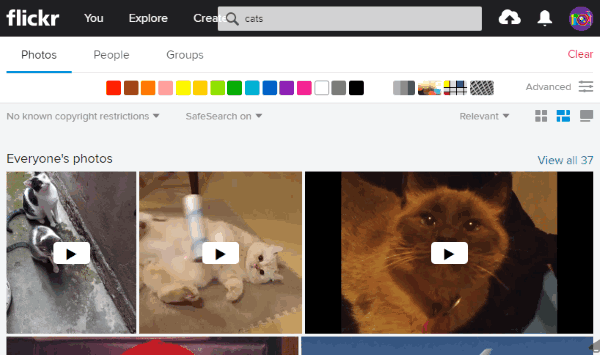
How to Find Free Royalty Free Videos on Flickr:
For finding free royalty free videos on Flickr, the first thing you would need to do is search for videos of anything you want. For that, visit the Flickr homepage and then enter any keyword in the search bar at the top to find videos. Initially, it will show both photos and videos in the search result. But, you can easily filter out the videos by clicking on the “Advanced” option and then selecting the “Videos” option only.
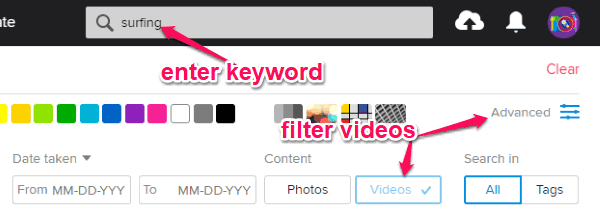
Once you do that, the search result will only show videos for the keyword you have enter. All these videos are not actually royalty-free, as they also include videos with attribution restrictions, Creative Commons rules, etc. So, you would need to first filter out the ones which are free as well as royalty-free.
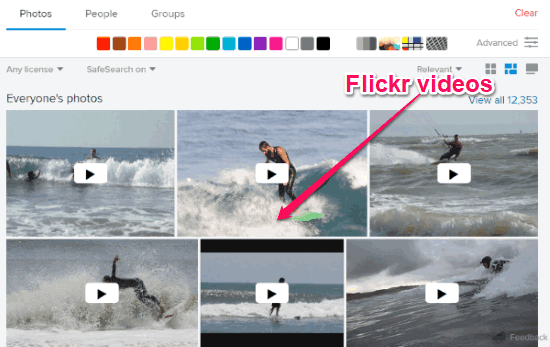
To find the free royalty-free videos, click on the “Any License” option at the top. Once you do that, a drop-down menu will appear with options like “All Creative Commons”, “Commercial Use Allowed”, “Modifications Allowed”, No Known Copyright Restrictions”, etc.
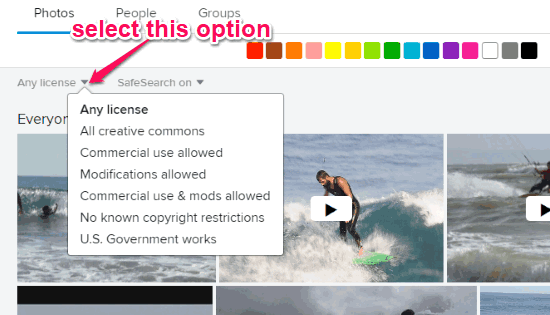
Now, what you need to do is select the “No Known Copyright Restrictions” option from the drop-down menu. As soon as you do that, it will filter the videos and display all the free royalty videos which are in the public domain. Videos in public domain mean they are completely copyright free to use in commercial and personal projects without requiring you to give attribution to the creator.
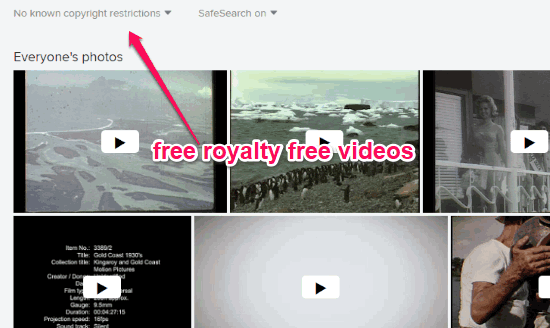
You can now simply browse these videos and download them to your PC for free. When you open any video, you will see the download option on the right and the license at the bottom. After filtering the videos by “No Known Copyright Restrictions”, all of the videos will have the Public Domain license.
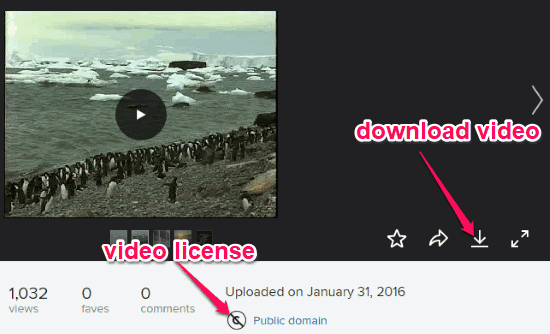
Closing Words:
So, this is how you can find free royalty free videos on Flickr. Want to find some videos for use on your commercial or personal projects? Well, then you can search for tons of royalty free videos on Flickr and use them without giving any credit to the creator or the website. The best thing about finding videos on Flickr is that you can search for tons of free royalty free videos in different categories like surfing, animals, nature, and so on.
I hope you find this post useful.