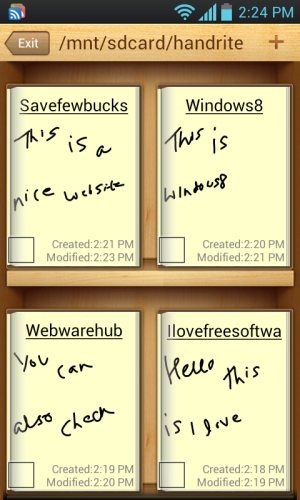Handrite Note is a free Android app to create notes on Android in your own handwriting. This Android note app is a simple app that provides you simple user interface to create notes with advanced options. The app allows you to write with your fingers in your own handwriting. This makes it easy for you to write and save the notes quickly.
The app is designed with a book shelf type interface in which you can save and keep note file. The note files look as if you have really kept all your notes in a book shelf. Drag the book shelf up or down to manage all your note files which you have saved. On top of it, all the notes are saved in the SD card. You can easily browse the notes directly from your SD card itself.
Handrite Note app is one of the popular apps in Google Play Store to create notes with ease on Android. You don’t need any unique sign-up with the app. Just launch it and get started with it. Tap on the plus (+) button and create a fresh note. The app even brings multiple color pens to customize your handwriting by creating a colorful note. Color pens are best way out when you want to highlight something important while creating notes on your Android phone. You can even multi-select the note files and then manage them all together.
Why I Like The App?
Handrite Note app allows your create notes using your original handwriting on Android. This makes your note taking easier and faster. Also, the intuitive interface of the app makes it even easier to browse notes. Also, all the notes are saved on your SD Card. So less internal space on your Android phone does not matters for the app while creating and saving notes. On top of it, the multiple pens provided by the app makes your notes even better by highlighting content which you know is important.
Also, check out Catch Notes Notepad app for Android.
Features Of Handrite Android Note App:
- Create unlimited notes on your Android phone.
- Write notes using your fingers in your original handwriting.
- Creating notes with Handrite notes Is easier and faster.
- Book shelf like browsing between different sets of note files.
- Multiple color pens to write in multiple colors.
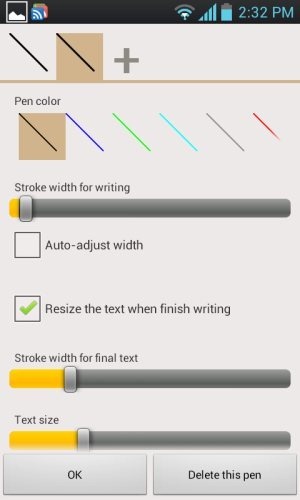
- Adjust the width of pen.
- Adjust the text size.
- Enter title and label of the notes which you create.
- Multi-select notes and then manage them all together.
- Search any note with their tile name.
- Sort the list of notes according to the time, last modified time, and by name.
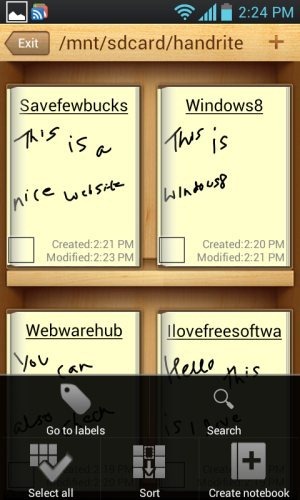
- Simple and easy to use.
Install Handrite Note App:
Hit here to download and install Handrite Note from Google Play Store. You can also scan the QR Code below with a Barcode Scanner app.
 Do use Handrite app and replace hard notes to jot down things when you are in office, or on your way, or when you are at home. The good part of the app is that you can work offline. The app does not require ant internet connection to run on your Android. The app just simply lets you create notes of any type with ease.
Do use Handrite app and replace hard notes to jot down things when you are in office, or on your way, or when you are at home. The good part of the app is that you can work offline. The app does not require ant internet connection to run on your Android. The app just simply lets you create notes of any type with ease.
Do not miss out the post on Note Everything app for Android reviewed by us. We have also reviewed on email clients for Android.