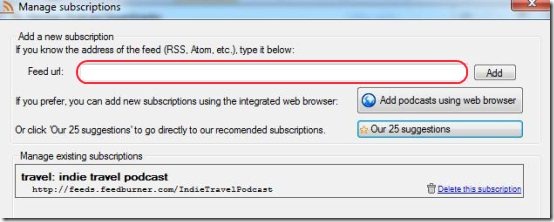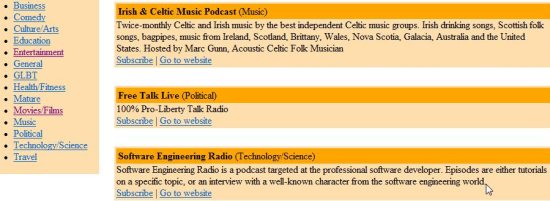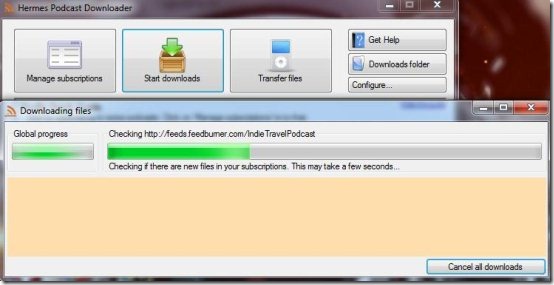HermesPod is a free podcatcher to download podcasts on your Windows PC. You can download your favorite podcasts on PC, and easily transfer them to iPod, iPhone, iPod Touch, and other MP3 players.
You can use this simple podcast downloader to download and listen to the podcasts whenever you want to. You just need to subscribe to your favorite podcast or podcasts and download it to your desired storage device.
How To Use HermesPod To Download Podcasts:
Downloading Podcasts with HermesPod is a 3 step process:
- Subscribe to feeds that have the podcasts that you want to download.
- Download the podcasts.
- Transfer the downloaded Podcasts to your portable device (iPod, iPhone, MP3 Player).
Step 1: Subscribe to Podcast Feeds
During installation the software will show you some podcast websites to subscribe for your convenience. You can add them to your list or else read the following steps to subscribe and download podcasts:
- Click on the Manage subscriptions to add your favorite podcasts.
- A new pop up window will appear as shown in below screenshot.
- If you know the feed or atom or the websites which have podcasts that you like, then copy paste the web address in the highlighted space.
- Click Add button to add the feed to your subscriptions list.
- Click on the Add podcasts using web browser button to add subscription using an integrated web browser which pops up automatically as shown below.
- Now in this browser you can search for podcasts you want.
- After you find a good website which hosts podcasts, Click on the Subscribe to the podcast at this page button to add the webpage to your subscriptions list.
- If you want to subscribe to some recommended subscriptions then Click on Our 25 suggestions button.
- There you can search for podcasts according to several categories as shown below.
- After subscribing to the podcasts you like, you can manage them in the same window.
Step 2: Download Podcasts
- In the main window of Hermes Podcast Downloader, Click on Start Downloads to download the podcasts from the feeds you have subscribed.
- HermesPod will check all the subscribed feed items to see if there are new podcast files in your feed items. If it finds any new files, they will be downloaded to your PC.
- Before downloading, you can use “Configure” button to specify the folder where podcasts should be downloaded. Click on “Configure” and then click on Go to Advanced settings window as shown in below screenshot and change the download folder.

- To see downloaded podcasts, just click on “Downloads folder” button to open the folder where podcasts have been downloaded.
Step 3: Transfer Podcasts from PC to iPhone, iPod, MP3 Players:
Once podcasts have been downloaded, it is very easy to transfer them to your portable device. Click on Configure button to open a new window, here you can see the storage devices connected to your computer. This also shows the hard drives on your PC. The standard iPods need to be configured in iTunes as enable disk mode. iPod touch and iPhone need to be configured in iTunes as manually managed. Other mp3 players and phones need to be reconfigured as storage devices, so that they can be detected by the software. Then you can choose I want to listen to my podcasts in this device, so that when you click on transfer files in main window, the podcasts will be transferred to the chosen device. Click on Re-detect button to detect devices on your computer if they were not detected before or else you can Click on I don’t want to choose a device now to close the window.
Once or twice in a week open the HermesPod podcast downloader to download podcasts, that are being updated and load them on your favorite device. There are other Podcast Downloaders like: Juice and gPodder; but this is a simple software to download podcasts.
Limitations of Hermes Podcast Downloader:
- If you want to download podcasts of a specific feed, instead of all the subscribed feeds, you cannot do that.
- It does not automatically and regularly check feeds for new updates and download podcasts automatically.
Verdict
Hermes Podcast downloader is a simple podcast downloader to download podcasts for free. It is quite simple to use, with an intuitive 3-step process. The best parts are inbuilt browser, and ability to directly transfer downloaded podcasts to iPod, iPhone, iPod Touch, and other MP3 players. If the limitations mentioned earlier are not a big deterrent for you, then go ahead and download this free podcast download software.
Click here to Download HermesPod.