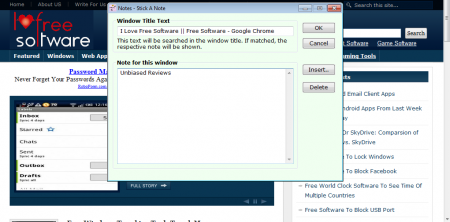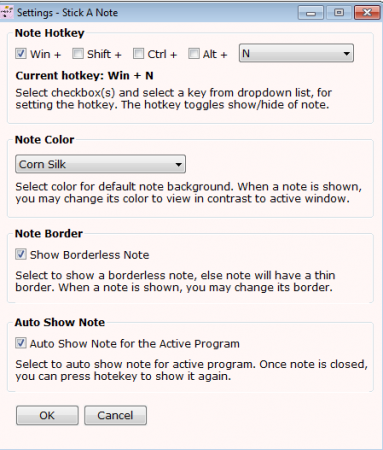Stick A Note is an inventive note taking software which gets associated with every program, so you can add text note to any program or document window. It’s an unique program, which can be used to store the information associated with a particular program or window.
It may so happen, that we may not remember some of the things or the application of a program if we are accessing it after a long time. Sticking a Note to that program, which mentions all the details, can do wonders. All the necessary information related to the program can be stored on the Stick A Note Software.
Also, check out free software to create sticky notes.
Features Of This Note taking Software:
- The note software is very simple to use and is available for free.
- Doesn’t take up much space.
- Can be toggled on and off, based on hotkeys.
- The Stick A Note interface moves with the program. It will open and close only when the program opens or closes.
- There is not a better software which gets associated with a program and stores every information related to it.
- The information is stored in .txt form.
Interface And Working Of This Note taking Software
The application icon of the note taking software is embedded in the taskbar tray. It can be launched with the Hot-key Windows+N. The note opens on the right top corner of the program that you are working.
There are three options available to you. To add a note, click edit. A separate window opens wherein you can write any information related to the program. Title of the note must be specified. If the title of the window matches with that of the note, the note will be displayed.
You can change the Settings for the note using the Settings tab. You can select the background color of the note window or make the note window border-less. A cross button is also present which can be used to terminate the Stick A Note Program.
Downloading and Installation Of This Note taking Software
This Note taking software can be directly installed from the official website. Separate options for downloading the Application file, readme file or other utilities is present. As the software is relatively simple to use, I directly downloaded the Application file which was hardly around 500KB. Double clicking of the downloaded file gets the icon onto the task-bar tray.
You would also like to check out free sticky notes software for Windows.
Final Verdict
There are various Noting programs, but not many can claim to get associated with each Window so effortlessly. Stick A Note is a very easy and simple program designed to make it easier for the user. You can easily stick any text information with a program using the software. If you want to store some information related to your Programs and Windows Stick A Note is the best option for you!