This is a quick tutorial to demonstrate how to copy excel to markdown. Here I will list two different methods to do it easily. In the following tutorial, I have added an offline web application and an Excel addin to do the same. Using both of them, you can copy an Excel sheet to markdown format directly. After getting the markdown text equivalent to an Excel table, you can use that in your documents or do whatever you want. If you are using an WYSIWYG markdown editor, then you just have to paste the markdown version of the Excel table and you will see the output.
There may be many reasons that you want the markdown version of any Excel table or any specific range of an Excel table. In that case, you can take help of the tools that I have listed here. You just have to copy the Excel sheet and then use any of these tools to get the corresponding markdown version. You can use both of the tools to copy Excel sheet to markdown very easily and it hardly takes a fraction of a second to do that.
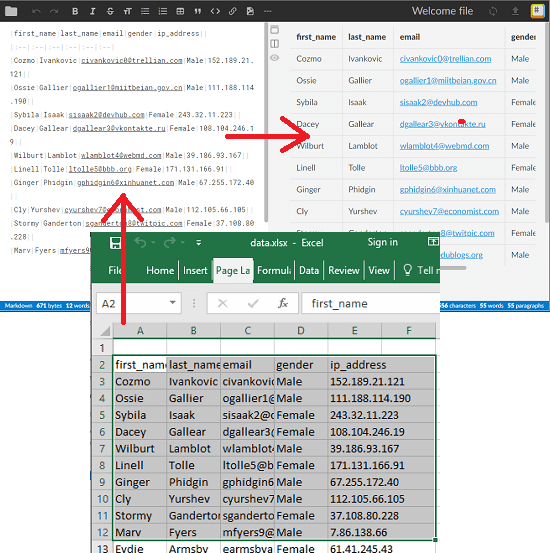
Copy Excel to Markdown table using an Excel Addin:
Copy to Markdown Add-In is a very simple and powerful tool to easily copy any Excel sheet which is opened in it to markdown. And you can even select a specific range to instantly convert that to markdown. This addin adds a separate option in the right-click menu of the Excel Sheets viewer to convert the copied Excel table to markdown. Just after selecting the desired range from an Excel table, you just have to invoke it once to quickly transform the Excel table on clipboard to markdown.
These steps will help you understand how to install and use this addin.
Step 1: Get the ZIP archive of the addin from here. After that, you need to install “Visual Studio 2010 Tools for Office Runtime”. You can get that from here.
Step 2: Run the “Copy to Markdown AddIn.vsto” file by double clicking on it and the click on “Install”. After successful installation, you can open Excel and load the sheet that you want to copy to markdown.
Step 3: Now, either select the entire Excel sheet or just select a specific range that you want to copy to markdown. Next, right-click on the range and then select “Copy to Markdown” option. The markdown version of the selected Excel rage will be copied to the clipboard. You can then paste the data in any markdown viewer and see the output.
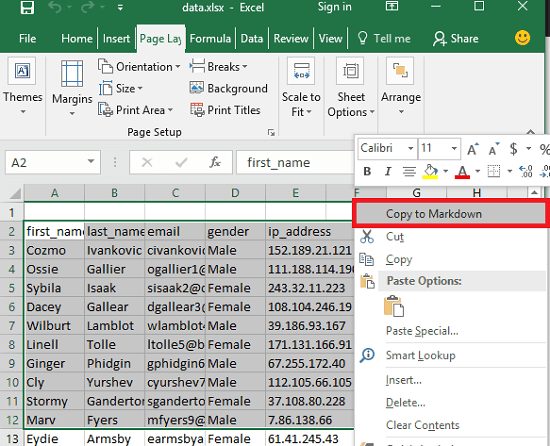
That is how this addin for Excel works to copy Excel sheet to markdown tables. And the best part is that you can do that within the Excel window.
Copy Excel to Markdown table using an Offline Webapp:
Above I mentioned an Excel addin to copy Excel to markdown. And here I will talk about an offline web application which can do that in your browser. You have to open it and paste the Excel sheet in that. As you copy the selected Excel data and paste that on the interface of the this web app, it will convert that to markdown. Later on, you can copy that and use that anywhere you want.
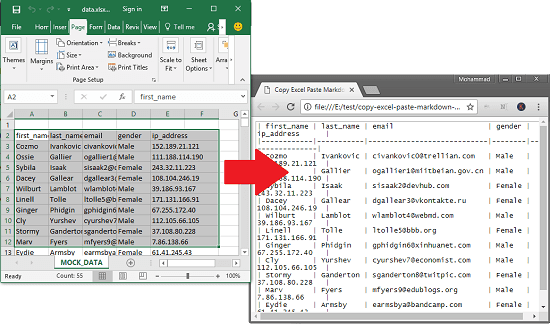
You can download the repository from here. After that, extract it and open “index.html” file in any browser. Next, copy the Excel sheet or a range and then paste it in the textbox of the webapp. You will see that it will convert the sheet data to markdown. Later, you can copy that and use it wherever you want.
Final Words
These are the best tools to easily copy Excel to Markdown. As per your convenience, you can use any tool and easily get the markdown equivalent to an Excel table. And these tools make it very easy to do that. Just select the Excel sheet data and copy it to markdown format easily.