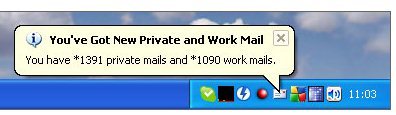“You’ve Got mail” is a free email notifier that sits in your system tray, and shows you a message when you receive new email. This simple, yet handy utility, displays a little information about incoming mail in the system tray; which allows you to decide whether the mail is important or not. This free program is clearly an advanced mail notifier, as it can be configured to manage more than one email account – for example private or business. Other similar software we reviewed earlier are: Gmail notifier and EmailTray.
The designers and engineers of this convenient free utility created it with the layman in mind, as its functionality and ease of use demonstrates. The program automatically launches at start-up and checks for mail. If this email notifier finds mail in your inbox, as mentioned above, a short explanation is displayed. As long as the computer is running, this mail notifier, ‘You’ve Got Mail’, will remain in the system tray periodically checking mail.
Here are some of the features of this free email notifier:
- The program can be configured to check in more than one mail account – business or private.
- Upon receipt of new mail a ‘balloon-tip’ with a short explanation appears in the system tray. It also continually blinks until mail is opened.
- The program can be adjusted or configured to the needs of the user; i.e. setting mail checking intervals in minutes or hours.
- Web mail configuration allows just one click to open your browser and web-mail box.
- You’ve Got Mail provides information on each message in your mail box or boxes.
- Automatically starts when the system is booted.
- Users can manually check mail at anytime simply by clicking on the ‘You’ve Got Mail’ icon on the taskbar.
The above features show that this free email notifier is a very useful tool to have for anyone who uses email regularly – which, in this day and age, we all do. Across the internet one can find various kinds of mail notifier and will perform similar functions, however, this particular free application has the advantage of being user-friendly, easily set up and won’t cost you a dime. Download free here.