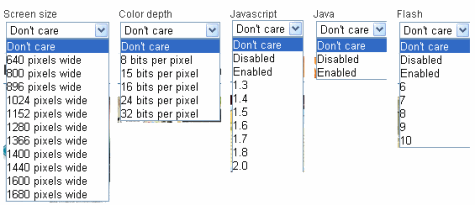Whenever I make some change in my website, one of the things that I am most afraid about is that how will the website look in different browsers. There are so many browsers out there, like IE, Firefox, Google Chromer, and Safari; that it is very difficult to test a web page in all the browsers. On top of that each browser has multiple versions. As if that was not difficult enough, some browsers behave differently on different operating systems. And to add some more salt to the wound – screen resolution of your monitor further effects how a web page will appear in a browser. Phew!
So, now you would have guessed till now that it is extremely tough to test a web page for all these scenarios, but still it is actually important to ensure that a web page works fine for all the scenarios. Here is a great free service that has come to my rescue now – BrowserShots.

BrowserShots is an amazing free website that helps you in testing your Website in all the different browsers. BrowserShots is an open source service. To start with, you provide the URL of the web page that you want to test. Then you select the various browsers, and various operating systems that you want to test for. BrowserShots currently supports all the popular browsers, and you can test these browsers on Windows, Linux, and BSD.
[Also Read: 10 Best Free Website Uptime Monitoring Services]
Apart from Browsers and Operating Systems, you can also select any screen size, color depth, different versions of Javascript, different versions of Java, and even different versions of Flash. It is really exhaustive.
Once you have selected all the options, BrowserShots starts the work. BrowserShots contacts other distributed computers over the network. Those computers actually run the URL that you have submitted, then they take a screenshot of your web page, and upload it to the central server. The whole process can take a few minutes.
Once the process is complete, BrowserShots will show you all the screenshots on the screen as thumbnails. You can hover over any thumbnail, and BrowserShots will expand that to show the actual screenshot. You can also download all the screenshots together and view that at your own leisure.
BrowserShots is an extremely well thought of, and a very well designed service. It is like a godsend for web developers like me. This service is completely free, and I hope it stays like this :) Love it!
If you are a web developer, you might also want to try Kompozer for Web development.