This is the list of 5 free ODT to DOC converter software for Windows. These software can easily convert an OpenDocument format to DOC or DOCX file, depending on your needs. These software take an ODT file, and give you the equivalent Word file. In some of these software, you can also convert multiple ODT files to Word files. This list has some universal document converters, command line software, and dedicated software to convert ODT to DOC.
Most of the office suites already come with the capability to open ODT files, and also save them as DOC or DOCX format. However, if you are looking for a dedicated software to do the same, then these software will come in handy. These software do not require any office suite to be installed on your PC.

We have also covered a topic related to ODT to PDF conversion as a part of our previous articles. And now, I shall explain about some free ODT to DOC converter software here.
5 Free ODT to DOC, DOCX Converter Software for Windows
Soft4Boost Document Converter
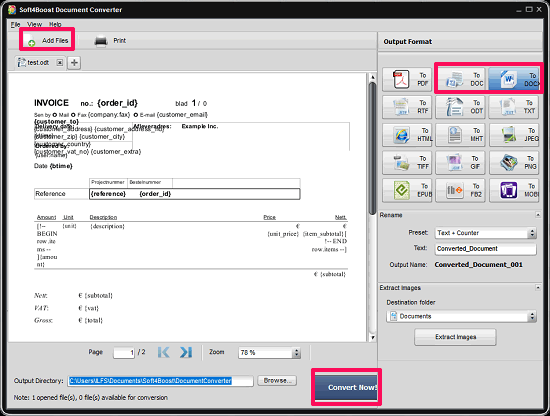
Soft4Boost Document Converter is a universal document converter software for Windows. Apart from ODT, you can easily convert EPUB, mHTML, HTML, TXT, RTF, PDF, MOBI, FB2, to one another easily. The software comes with a very polished interface that you can use to handle the ODT to DOC conversion process. The software supports batch processing, so you can convert multiple ODT files to DOC or DOCX. The software also comes with a viewer and you can view the ODT file that you want to convert. Additionally, you can opt for other options like extracting images from the ODT file or renaming it, etc.
When you run the software, you will see an Add files button at the top-left side of its interface. Use that button to import ODT file from a directory and it will appear in the viewer of the software. You can also import multiple ODT files if you want. After that, use the various document formats which are given at the top-right side of the software. Choose the DOC or DOCX option from there according to your need.
To start the conversion process, simply hit the Convert Now button. After conversion completes, you can see files in the output folder which by default is Documets/Soft4Boost Document Converter.
Doxillion Document Converter
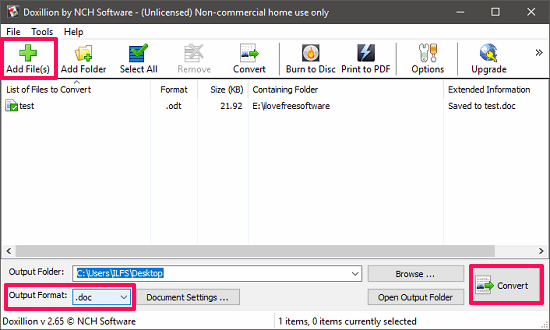
Doxillion Document Converter is another universal document converter which can convert documents like TXT, HTML, PDF, DOC, DOCX, RTF, and of course ODT. Using this software, you can easily convert ODT to DOC or DOCX. The software supports batch processing and you can convert multiple ODT files to DOC or DOCX in a few clicks. And you can even specify a whole folder of ODT files to convert to DOC.
The process of converting an ODT file to DOC or DOCX using Doxillion Document Converter is very easy. Use the Add files button to import ODT file or files on its interface. After that, specify the output format using the Output Format drop down. Specify DOC or DOCX from the drop down depending on what you want and finally hit the Convert button.
By default, the converted files are kept in the same folder as that of input files. But you can also specify a different output folder.
AbiWord
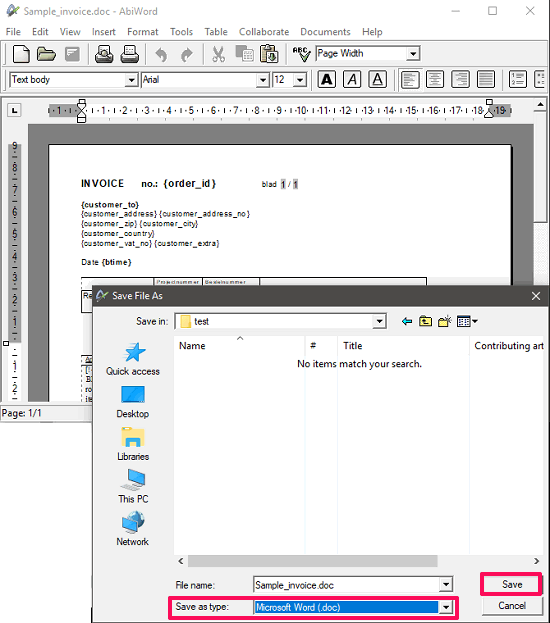
AbiWord is actually an open source and free word processor software for Windows. The software supports a lot of document formats to open and edit. Using this free word processor, you can open an ODT file and then save it as a DOC or DOCX file. The software supports all major word processor features like bullets, text formatting, paragraph formatting, tables, mail merge fields, symbols, etc. So, you can also edit the ODT file before conversion with the help of this software.
Using AbiWord to convert an ODT file is very simple. Open your ODT file in it just like you open files in other word processors. If you want to edit something within the ODT file, then you can do that using the various tools and options which are available in the software. After that, just save it as DOC or DOCX using the File > Save As option. When the Save as dialog opens up, specify DOC or DOCX from the file type drop down and save it.
MultiDoc Converter
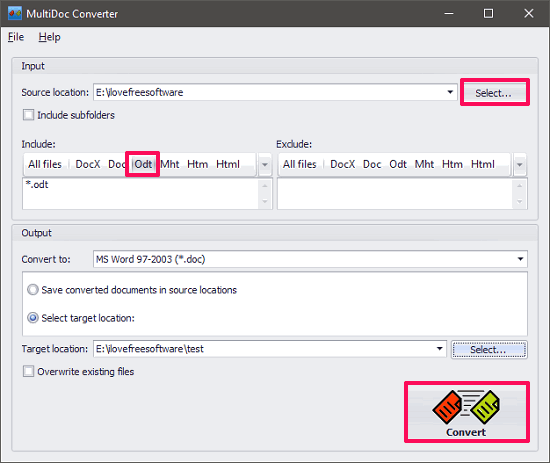
MultiDoc Converter is a good ODT to DOC converter software. The software allows you to convert an ODT file to DOC or DOCX very easily. The software comes with a simple interface. You can also convert a whole directory of ODT documents to DOC or DOCX easily. The software also allows you to convert multiple type of documents to a desired format.
First of all, open the software and click on the Select button and then specify the folder that contains your ODT files. After that, specify the filters ( in case you have files other than ODT in that folder). To just select ODT files, click on the ODT option from the filter list. Additionally, if you want, you can include sub-folders as well.
Now, specify the output file format using the Convert to drop down. The software supports both DOC and DOCX formats. So, depending on your needs, you can specify output file format and hit the Convert button. By default, the converted files will be saved in the same folder where the input files are. But, you can also specify your own output path using the Target location field.
Pandoc
Pandoc is a command line universal document converter software for Windows. It supports tons of documents to convert from one format to another, including OpenDocuments. Using this software, you can easily convert ODT file to DOC or DOCX from command line. There is a very simple command that you have to execute from Windows Command prompt to achieve that.
Download the setup file of Pandoc from above link and then install it. After installing you can ensure it by simply running the “pandoc” command.
So open the folder where you have your ODT file that you want to convert to DOC or DOCX. After that, open a command window there using Shift+right-click option. Next, run the command with the following syntax:
pandoc -o [output file with target format][input file name]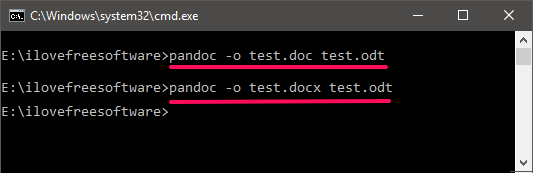
After running the above command, a file will be created with the same name that you have given in the command. The software is very intelligent to detect that in which format you want to convert the input ODT file and it does that pretty easily.
In the above command, if you want to convert an ODT file to DOCX, then you can change the output file format to .docx and run the command. Additionally, if you have multiple ODT files that you want to convert to Word compatible files, then you can make a batch file to do that.
Final Words
These are some very good ODT to DOC converter software for Windows that I have found. And not only DOC, all of these software were able to convert an ODT file to DOCX as well. And I really like that most of these software support batch processing. Personally, I like Soft4Boost Document Convertrer, Doxillion Document Converter to be the best software in this list. And if you like command prompt tools, then you can use Pandoc to do the same.