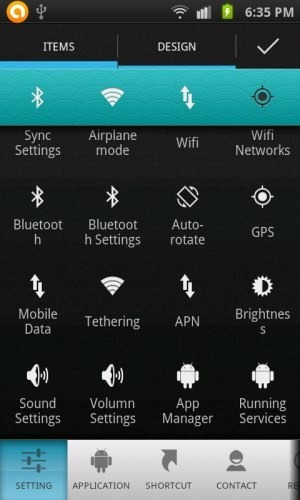1Tap Quick Bar is a free Android app to add custom shortcuts in notification bar of Android phone. This Android app is called 1Tap Quick bar as the app activates a bar containing the custom shortcuts. You just have to drag down the notification bar of your Android and you can easily access the custom shortcuts added to quick bar from 1Tap Quick Bar app.
The custom shortcuts which you can add include silence mode, vibration mode, Wi-Fi, Wi-Fi settings, Bluetooth, Bluetooth settings, Airplane mode, GPS, APN, Sound settings, App manager, Battery info, Input method, Screen time off, and much more. Adding custom shortcuts and creating quick bar to launch the shortcuts makes your work easier and faster with one tap.
I tried 1Tap Quick bar on my Sony Ericsson Xperia X8, but the app was unable to add quick launch bar in my Android notification bar. But when I tried on my HTC Desire HD, the app worked like a charm. I am not sure if the app works on all Android devices.
Apart from adding system shortcuts to the quick bar, the app also allows you to add shortcut to application which are already installed on your Android phone. You can even add shortcut to any program apart from the app installed or a feature from any app.
The best part of the app which I liked the most is its contact adding part. You can easily add 1Tap calling to any contact. With this, you can easily select any contact person to whom you call the most and add to it in the quick bar to make him/her call repeatedly with one tap.
How To Create A Quick Bar And Add Custom Shortcuts To It:
Step 1: Download and install Tap1 Quick Bar app on your Android. You can even scan the QR Code below to directly install the app from our App Store.
Step 2: Launch the app and get started with the app.
Step 3: Select the custom shortcuts, be it any settings or program, app, or any contact. You can add all the custom shortcuts in one quick bar or you can create more than one quick bar and then add more custom shortcuts.
Step 4: After selecting click on check mark at the top to ensure that you have all set. Now click on “Apply” button and you are done with.
Step 5: Drag down the status bat of your Android and access to shortcuts with one tap on quick bar added.
Note: The app also allows you to remove the shortcuts added. So don’t get panic if you have added any custom shortcut which you don’t want.
How to Uninstall 1Tap Quick Bar App:
Some Android devices do not allow to uninstall the app due to some administration reasons. To Uninstall 1Tap Quick Bar app, head to settings menu of your Android phone, then security option, and then device administrator. Uncheck 1Tap Quick Bar and click on deactivate. Now uninstall the app from Apps manager of your Android phone. In Short, head to settings→security→device administrator→1Tap Quick Bar→uncheck→deactivate.
Features Of 1Tap Quick Bar App:
- Add custom shortcuts to quick bar and then add the quick bar to notification bar of your Android.
- Custom shortcuts include adding settings or programs, adding shortcuts to apps, contact shortcuts.
- Add multiple designs to quick bar that looks great on notification bar.
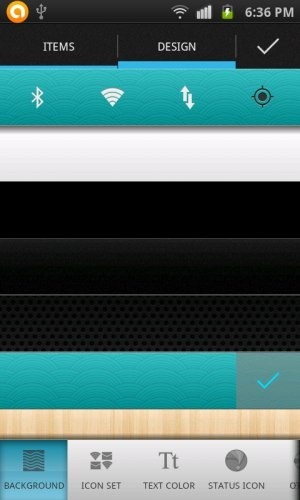
- Add more than one quick bar in the notification bar.
- You can change the background of the quick bar, icons, text color of the icons, and status icon.
- Ads free app in Google Play Store.
1Tap Quick Bar app works truly great with awesome quick bar on Android. The app is useful for the users with Android phone which does not have an option to add custom shortcuts. Browsing apps, settings, and contacts becomes easy with 1Tap Quick Bar app.
You can also check out tutorial on how to enable status bar in full screen mode on Android. Also, check a quick tutorial on how to hide status bar on Android.