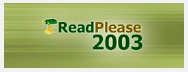ReadPlease is yet another free text to speech software where you can sit back comfortably and listen to any text that you want to.
This is definitely aiming at increasing your productivity and reducing your efforts and now you won’t need to strain your eyes and waste your quality time reading everything as you just have to use this amazing utility and hear any text you want to.
Not just the text, it reads out the emoticons like :) or :( as well so that you don’t miss out on anything while this is reading the text for you. It can even read the stuff that you copy in clipboard.
It is very easy to use. Once it is installed you have to right click on the desktop and select ‘properties’ and then the ‘compatibility’ tab. Under the ‘privilege’ option select ‘run this program as an administrator’ and there you go. If you do not want to install anything, you can use iSpeech Free Online Text to Speech.
Here are some of the features of this Free Text to Speech Software:
- It works with Windows Vista
- You can adjust the voice and the voice speed rate
- You can customize the font and color
- You can lower the vision color
- It reads the emoticons for you as well
- Reading can be controlled from the system tray as well
- The text can be read via the windows clipboard from any program
- You can even enable your website to be text to speech compatible
This is definitely the right software for you as you can now sit comfortably and relax and it does the reading for you.