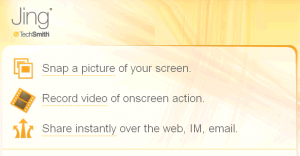Jing is a nice free software to record your screen, and take screenshots. What really sets apart Jing is the sharing facilities that it provides: at push of a button your screenshot of screencast is upload to screencast.com, and you get URL for that.
Jing is designed with a central theme in mind: Simplicity. Everything is very simple to do in Jing. You can easily record your screen activity, record your audio commentary along with that.
Once your movie is ready, you can choose to upload the video to screencast on click of a button. In that case, you get URL of your video that you can share with your friends. If you do not want to upload on screencast, you can also save the video to your disk, or even FTP that. Love it!
Jing also makes it real easy to take screenshots of your screen, and add text and graphic to those. This makes it a very effective free replacement for SnagIt.
Jing Project is not as advanced as CamStudio (our favorite screen recocrding software), but it is definitely much easier to use, and more suited for everyday use.
Two limitations that I did not like: 1) You can record upto 5 minute video in one session in free version. I hope they do away with the limit in free version, or increase it to atleast 30 minutes. 2) Jing logo and link is added to beginning and end of your video.
Jing works on both Windows, as well as Mac OS X. Download links, and Video Tutorial at the end.