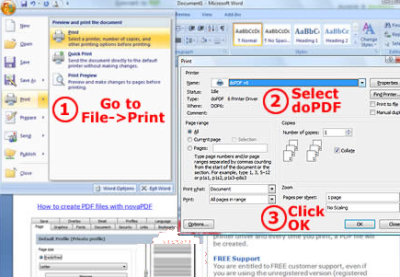DoPDF is a completely free software to convert all type of documents to PDF. It is very easy to use, very fast, and very light on system resources. DoPDF doc to pdf converter is completely free for both personal as well as Commercial use.
It is very easy to convert documents using DoPDF. When you install DoPDF, it instally as a virtual printer. Now, whenever you need to convert a document to PDF, just choose Print option in the document, and select DoPDF as the printer.
Here are the steps to convert documents to PDF:
- Open the document that you want to convert to a PDF file.
- Go to File->Print and select doPDF from the Printers combo-box.
- Click on Ok and choose a location for your PDF file.
DoPDF does intelligent conversion of documents to PDF. It retains the text of documents as text in PDF files, so that you can search for that text in the converted PDF file.
DoPDF can be used with any word processor software, such as Microsoft Word, Wordpad, Notepad etc.
Here are some of the features of DoPDF:
- Works on both 32-bit and 64-bit Windows
- Searchable text in converted PDF files
- Very light on system resources
- Supports 20 languages.
- Completely Free for both personal as well as Commercial use.
Download links, and video tutorials at the end.