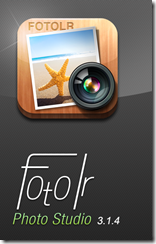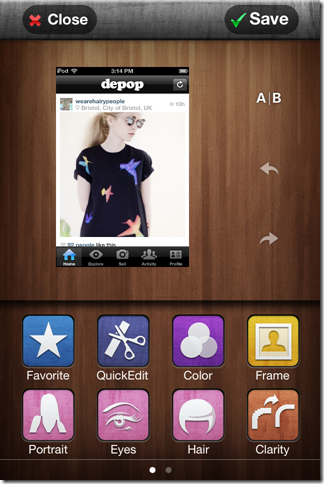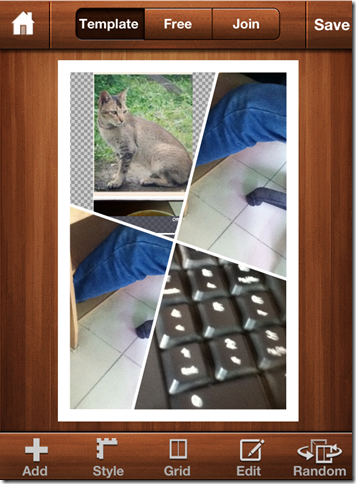Photo Editor: Fotolr is a free iPhone photo editing app which lets you edit photos as well as make collage.
The app has 10 different types of options to choose from which further have effects to let you edit the photo in a way that looks totally different. The app has collage templates too for creating collages.
You can save the photo to album and share the photo via Facebook, Instagram, Twitter, email, and various other sharing mediums.
Using This iPhone Photo Editing App:
You can get the Fotolr photo editing app either by searching on the iTunes App Store or by clicking on the link given at the end of this review. When you will launch the app, the app’s home screen displays the 3 main options: Edit A Pic, Collage, and Album. I am explaining them one by one, starting with Edit A Pic option.

To edit any of your photo, tap on the Edit A Pic option and choose the photo you want to edit. After uploading the photo, you will see 10 options to choose: Favorite, QuickEdit, Color, Frame, Portrait, Eyes, Hair, Clarify, Text, and More.
- QuickEdit: This option is for applying some effects quickly. It lets you rotate, cut and resize the photo along with adjusting the brightness of the photo.
- Color: This option has 3 features: Color FX, Coloring, and Draw FX. The Color FX option is for applying the FX effects directly while the Draw FX options lets you apply the FX effects by drawing on the photo using your fingers. The Coloring option lets you to color the photo just like the way you apply Draw FX.
- Frame: You can add various amazing and cool frames to the photo from here. You have two different categories of Frames to choose from: Frame and Scene.
- Portrait: This option lets you do some tweaks with the photo. You can use any of the 5 effects: Face Lift, Acne, Whitening, Blush, and Lip Gloss.
- Eyes: It comes with two options: Zoom Eye and Eyes Care. The Zoom Eye feature lets you magnify any part of the photo. It will appear as a bulged part in the final photo while the Eyes Care lets you to add various eye lenses, eye brows, and eye shadow to the eyes.
- Hair: Just like eye, this feature is for adjusting the hair present in the photo. It has two tools: Wig and Hair Dye.
- Clarify: The Clarify option includes some of the heart throbbing effects to add to your photo. These effect are based on various effects like weathers, scenes, etc.
- Text: Add text to your photos using this feature.
- More: It contains some extra options like Doodle, Mosaics, Tilt-Shift and Distort.
Making Collage Using This iPhone Photo Editing App:
When it comes to making a collage with this app, then it is the easiest thing to do. Tap on the Collage option from the app’s home screen. The app will display all the photos stored on the iPhone. You have to tap on each photo, which you want to use in collage, individually. When you have chosen the photos, tap on Done tab to import them.
Now, you can choose the collage layout by tapping on Grid option. Once the layout is selected, you can adjust the placing of the photos by dragging and using pinch and zoom feature. You can also add frame to the collage using the option Style.
There is also an option called Free at top of the screen. Use this option if you want to place the photos freely to make the collage instead of using a default collage layout. After adjusting the photos, tap on Save tab to save the collage.
Also, checkout another free iPhone photo editor app with live filters for camera reviewed by us.
Final Verdict:
The Fotolr is a very good and powerful photo editing app for iPhone. The app is power packed with a host of features, tools, and effects which will completely renovate any of your photo. The layouts available in the app for creating the collage are also very amazing.