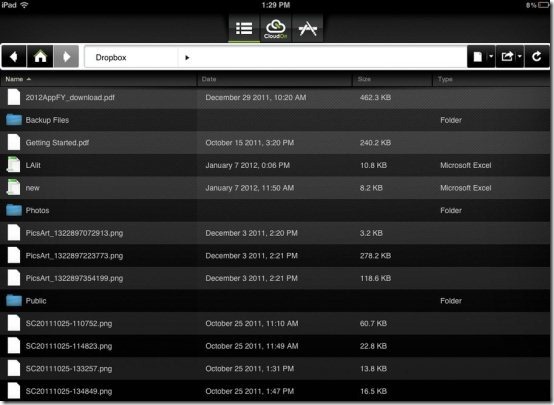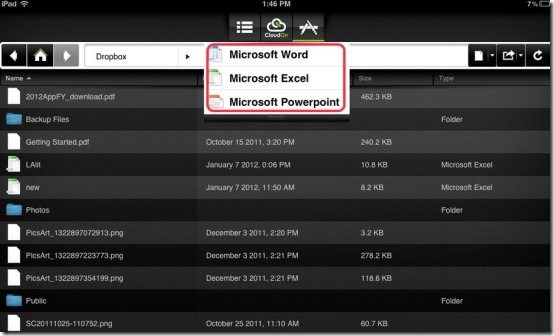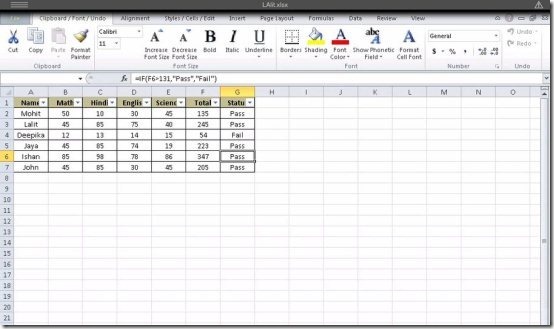CloudOn is a free MS Office app for iPad to view and edit MS Office documents on iPad. This is the first time that App store has provided original MS Office access on iPad for free. This free office suite for iPad provides MS Excel, MS Word and MS PowerPoint on iPad.
This MS Office app for iPad is completely free. The website for this app mentions that it can be downloaded for free in U.S; but I was able to download it from India as well.
As we all know that MS Office is a paid program for computer, Apple devices, Android Devices and for Window Phones, but this app is available for absolutely free in App store and brings free MS Office documents access for iPad.
CloudOn app provides easy to understand interface and provides multiple options to manage your MS office documents on your iPad.
CloudOn provides original MS Office with all the features and access to all the functions of MS Excel, MS Word and MS PowerPoint on iPad. It looks very real, when you access MS Office documents on iPad.
Before getting started with CloudOn app, you need to sign up with CloudOn account. After getting signed up with CloudOn app, the app will ask your Dropbox username and password. If you don’t have an account on Dropbox, then sign up with Dropbox to get started with the app.
As soon as you enter the username and password of your CloudOn account and Dropbox account, the app will allow you to access MS Office documents on iPad. The app also imports all the MS Office documents from your Dropbox.
If you edit anything via CloudOn app in any MS office document imported from Dropbox, all changes will be automatically updated in Dropbox.
Some Key Features Of CloudOn App To Manage MS Office Documents On iPad:
- View and manage MS Office documents with CloudOn app on your iPad.
- The app provides easy to understand interface with multiple options to manage MS Office documents.
- You can access MS Office documents including MS Excel format, MS Word format and MS PowerPoint format.
- You can view the Dropbox contents in three different views which includes Flow view, Icon view and List view.
- Create any new folder from within the app.
- The app provides you the refresh button. So now you don’t have to logout and login again to view the updated changes or if a new file added.
- You can create any new MS Excel, Word or PowerPoint document directly on your iPad.
- CloudOn provides a real MS Office access with all MS Office functions in MS Excel, Word and PowerPoint.
- You can change the password of the app anytime from settings menu.
- You can rename, delete, cut, copy, paste and manage the document of your Dropbox from the app.
Also, check out some document viewer apps for iPad reviewed by us.
How To Install CloudOn App On iPad:
- Login to App Store or scan the QR Code below.

- Tap on the search option to search for CloudOn app in App Store.
- Tap on CloudOn app for iPad from the searched list.
- Tap on install.
The free CloudOn app for iPad will be automatically installed. Just install this great app today on your iPad and experience the real MS Office right on your iPad. This MS Office app makes your work easier and faster on iPad. Access your MS Office documents on your iPad sitting anywhere and anytime on your iPad.