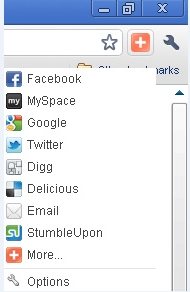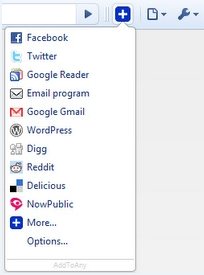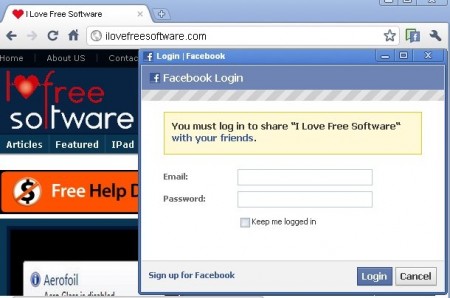Here are the 5 free Sharing Extension for Chrome. Which makes you to share your favorite websites, Videos, Photos, News, Songs and many more with your friends.
AddThis Extension for Chrome
AddThis is a free extension for Chrome. By one click you can Share and Bookmark Webpages, Photos, Videos, News, Blogs and any other thing which can be easily shared and bookmarked with AddThis extension.
AddThis extension for chrome supports hundreds of services that include: Facebook, AIM, MySpace, Blogger, Digg, Delicious, Friendster, FriendFeed, TypePad, WordPress, Orkut, StumbleUpon, Twitter, Yahoo Bookmarks and many more. All these services are customizable easily so you can share as you want.
AddThis extension for Chrome is easy to install and use. AddThis icon is present on the address bar, when you click on the icon you can see the supported services and it’s a simple click away to share and bookmark your favorite content. Also check out Alexa extensions Chrome.
AddToAny Extension for Chrome
AddToAny is a free extension for Chrome. You can share and bookmark your favorite webpage, videos, photos, news and more with this simple AddToAny extension. AddToAny supports hundreds of sharing and bookmarking services. You can easily share anything to your Facebook, Twitter, Myspace, Google Buzz, Email and more.
AddToAny extension for chrome is easy to install and use. Click on the AddToAny icon and a popup menu will appear, you can select the service to share your favorite content with your friends. You can easily customize the menu by adding your favorite services. With one click you can share and bookmark your favorite website, photos, video, news and more with your friends instantly.
Facebook Share Extension for Chrome
Facebook Share is a free extension for Chrome. You can share your favorite webpages, Photos, Videos and many more with your friends easily with Facebook Share extension.
Update: This extension does not exist anymore.
Facebook Share extension for Chrome is easy to install and use. This extension consumes less memory and it does not let down your browsing speed. When you install the extension you can find it on address bar and to share something in your Facebook, simply click on Facebook Share icon a popup window opens and enter your username and password to log in to your account and share your favorite WebPages, photos, videos, News and every thing you like with your friends. Also check out Facebook Chrome extensions.
Google Share Button Extension for Chrome
Google Share Button is a free extension for Chrome. You can easily share your favorite webpages with your friends with one click. Google Share Button supports more services some of them are Facebook, MySpace, Twitter, Blogger, Digg, StumbleUpon, TypePad, Mail and many more exciting service are just one click away.
Update: This extension does not exist anymore.
Google Share Button for Chrome is easy to install and use. Click on the Google Share Button icon and select the services you like from the drop-down menu, and most frequently used services will automatically present at the top of the menu. You can easily add your interested services at any time by clicking on view more services at the bottom of the options menu. You can share anything instantly with a simple click.
StumbleUpon Extension for Chrome
StumbleUpon is a free share & bookmark extension for chrome. StubleUpon as exciting features which will help you to share, bookmark, stumbling, rating, reviewing. You can share and bookmark your favorite webpages, videos, photos and other web content with one click to most popular services like Facebook, Twitter, MySpace, Orkut, Digg and many more.
StumbleUpon extension for Chrome is easy to install and use. When you install the StumbleUpon extension on Chrome you will see a StumbleUpon icon on address bar, click on the icon to use the exciting services of the StumbleUpon. When you visit any website you will see StumbleUpon toolbar on the webpage so you can share and bookmark and even make more with StumbleUpon instantly and easily.