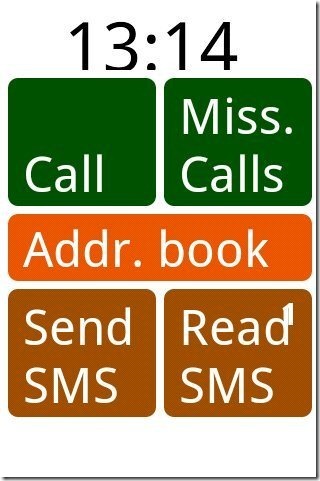Here, is a step by step process to convert Android phone to a simple to use phone for seniors to use. Android phones are advanced phones which are specially designed to enjoy apps and perform multi-tasking.
However, the advanced features of Android phones might become impediment for some people. This is especially true for seniors who might want to use Android phone only to to dial or receive calls and send or receive SMS.
For that I found a way to convert your Android phone to a simple phone to use.
Steps To Convert Android Phone To Simple Phone For Seniors:
Step 1: Login to Google Play Store or scan the QR Code below.
Step 2: Search for “Simple Phone Seniors Phonotto” app in Google Play Store.
Step 3: Install “Simple Phone Seniors Phonotto” app on your Android phone.
Step 4: Launch the app on your Android phone.
Step 5: As soon as you launch the app on your Android phone, you will find your Android phone will be converted into a simple phone for seniors to use. You can then access missed calls, phonebook, send SMS, access received SMS and make calls.
This Android Simple Phone Seniors Phonotto app works great on Android phone. If you want to switch back to Android mode, then press the home button and then you can easily switch back from simple phone mode to Android mode. So, if you want to simplify Android phone, try out this Android app for seniors.
Also, check out how to find internet speed on Android reviewed by us.