FileSync is a great free file synchronization tool which allows you synchronize your folders and directories.
FileSync’s free file synchronization software has a simple interface but that means that this free file synchronization tool is incredibly easy to use and require no brainpower at all, unlike the more complex alternative Microsoft Sync. It also means that FileSync won’t consume your precious computer’s resources which is great especially if you want to synchronize your folders on a low-end machine.
Despite the simplistic look one cannot judge this amazing free file synchronization tool based on it. The developers put a lot of effort to make this powerful and easy to use. Even without groundbreaking features FileSync does a pretty good job of letting you synchronize your folders. With efficiency and speed you can get your folders synched with just a few clicks.
With simplicity always in mind FileSync offers a nice way of keeping all of your folders, whether it’s at your job or at home, synced. Efficiency is the keyword for this wonderful free file synchronization software.
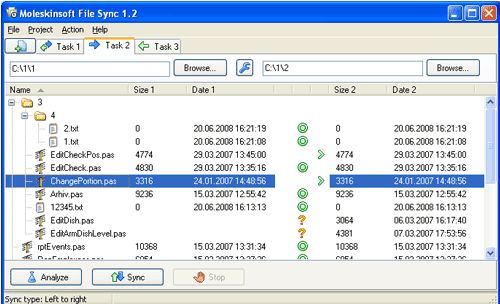
How to Use FileSync:
Using FileSync is quite easy and you should be good to synchronize your folders as soon as you install it and launch it. FileSync basically works like other similar free file synchronization software, such as File Synchronizer and Synchredible.
The user should choose the source folder and the target folder. Once that’s done the contents of the two folders should show up in different columns. From there, FileSync will allow you to compare the folders in a quick but efficient way. On the bottom of the screen you should see two buttons: “Analyze” and “Sync”.
FileSync will also allow its users to create different tasks. Tasks will be separated by tabs and from each tab one can analyze, compare and synchronize your folders independently. The “Analyze” button, as the name suggests, will compare and also give you some additional information regarding the two selected folders. By doing that you’ll save a lot of time for you won’t have to manually compare the folders with this free file synchronization software.
Features of FileSync:
- Quickly analyze folders.
- Sync folders across multiple computers, devices even networks.
- Simple and intuitive interface.
For other free file synchronization software to synchronize files across multiple computers, we would recommend FAST and Dropbox. There are also free software to sync folders between Windows and Linux computers.