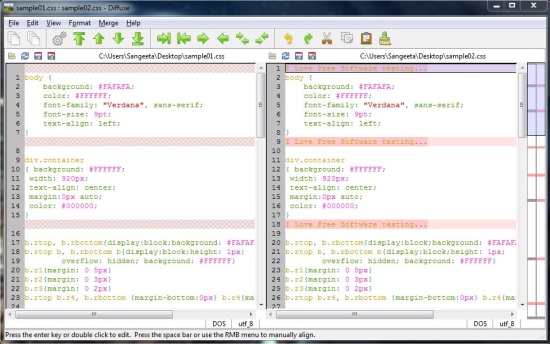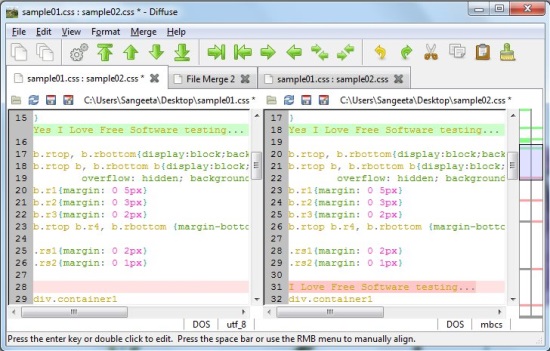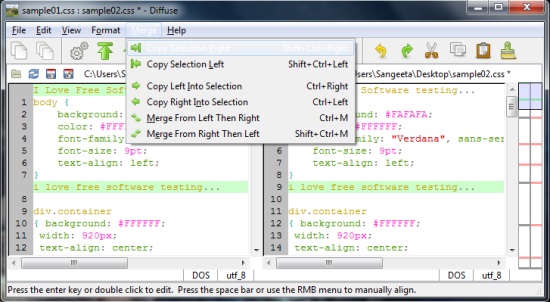Diffuse is a free file comparison software that lets you compare and merge text files on your system. With this tool, you can compare any number of files at one point of time and find the differences between them. It highlights the differences so that you can visually compare files, and also allows you to manually edit the lines. Diffuse supports a lot of popular programming languages, including C#, C++, CSS, Fortran, HTML, Java, JavaScript, JSON, JSP, Pascal, Perl, PHP, Python, SQL, VB.Net, XML, and more.
The fact that it lets you compare and merge virtually any number of files at a time, makes it stand apart from the crowd of other similar file comparison software. Therefore, it is an efficient tool to rely upon if you have files with lengthy piece of code and you want to find out differences between them.
Diffuse is available as a complete freeware and can be downloaded using the link given at the end of this article. Let’s see how you can use this free file comparison software to compare text files on your system.
Compare and Merge Text files using Diffuse:
Before I start telling how does this free file comparison tool works, let me introduce you to the terminology it uses for the different modes it works in. It calls it the “N-Way File Merge”. That means, if you want to compare two files, you will have to choose the “2-Way File Merge” option, for comparing three files, you will have to choose the “3-Way File Merge” option, and for further number of files, you will have to choose the “N-Way File Merge” option and explicitly specify the number of files to get that many tabs on the main window of the program. These options can be found in the File menu, or on the toolbar. By default, the program opens in 2-Way File Merge mode.
Once you select the desired mode, you can add files simply through drag and drop. As soon as you add files to Diffuse, it will highlight the differences with Red color and insert gap in between the lines of code to make them look identical. Now you can easily edit anything you want by making a mouse click wherever needed. The editing will be highlighted in Green color.
In order to merge lines of code between the files, simply select the desired line and use the arrow buttons (Copy Selection Right, Copy Selection Left, Copy Left Into Selection, Copy Right Into Selection) on the toolbar to move the selection from one file to the other. You can also use the Merge menu options for the same.
Apart from that, the tool allows you to quickly move from one difference to another, convert text to Uppercase or Lowercase, sort lines in ascending or descending order, remove trailing white spaces, and increase or decrease the indentation. Let’s have a quick look on its key features.
Key Features of this Free File Comparison Software:
- Free software to compare and merge text files.
- Supports a wide range of programming languages.
- Syntax highlighting.
- Supports comparing multiple files at the same time.
- Tabbed-interface that allows you to open and compare different number of files separately in the same program window, but in different tabs.
- Support for different file encodings.
- Drag and drop support.
- Unlimited undo.
- Keyboard navigation.
- Supports manual editing of files.
- Option to convert file to DOS, Mac, Unix format.
- Cross platform support.
Some other comparison related tools we reviewed earlier include: AptDiff, Compare Excel Sheets, and Compare directories.
The Final Verdict:
Diffuse is a great text file comparison software that allows you to easily compare files and merge differences between them. It works without any problem, doesn’t crash in between, and ensures easy file comparison. Download free and give it a try.