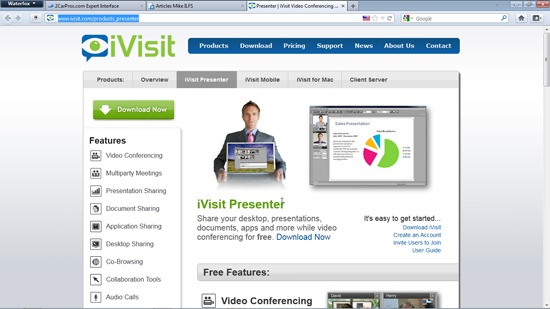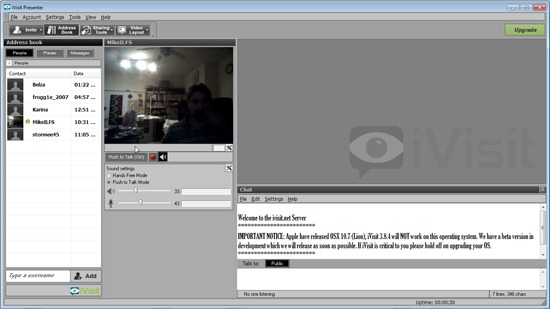iVisit Presenter is a free video conferencing software which allows collaboration in real-time. When you need to collaborate with someone that’s too far away to see in person, you need a piece of software that allows you to meet with them online. If you’ve got Word files and spreadsheets that you need to share with them, chat applications like Yahoo Messenger and Skype won’t cut it. You need a collaboration tool. iVisit Presenter tries to be that collaboration tool for you.
Small Download and Easy Install
The installer package for iVisit Presenter is small, so the download goes quickly. The installation itself goes smoothly and quickly. Thankfully the only thing the installer package tries to do is install the Presenter application. No changes to the browser settings, no toolbars.
Text and Video Conferencing
The meeting client itself comes with text and video coneferencing capability. But there’s no way to make the program wait until you give permission to it to access your webcam. The application’s user interface isn’t very intuitively laid out. The program only allows a two user chat if it’s used free. If one person pays for it, then larger groups are able to get together. Apparently the application doesn’t like slow and international connections very much. I attempted to get into a video chat with a friend on a slower connection, and she was unable to log into the server. Before that, I initiated a two person conference with a friend in Denmark and the program wouldn’t show her video feed and didn’t give her my audio feed. And it kept knocking her offline. Lastly, the program wouldn’t let her join the “room” I had created, I had to log into hers.
Collaborate on Documents
iVisit Presenter allows you to collaborate on a range of documents, from Word file, to Excel spreadsheets, Photoshop images to AutoCAD drawings. This allows multiple users to have input and assist each other on a number of different file types. At least, that’s what the website documentation says. Again, I wasn’t able to get this feature working either time I tried. Unless I was doing something wrong, neither of my friends were able to see, let alone modify, the word document, spreadsheet, or Photoshop image that I opened within the program.
Customer Service Apparently Nonexistent
Yes, I emailed the customer service “department” and let them know what problems I was having with the program, and I gave them almost a week to get back to me on what I could try to fix the problems I was having. And I’m guessing I would have had the problems with three different friends, on three different continents, but the system didn’t even send the last invitation that I sent.