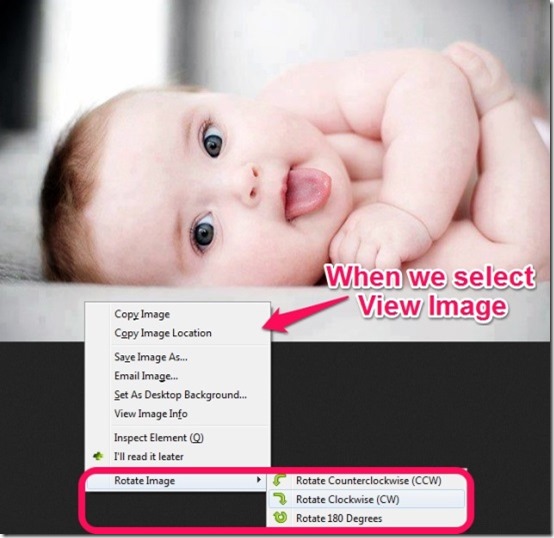imagetwist is a Mozilla Firefox Add-On that enables you to rotate images via right-click context menu or automatically based on their EXIF data. You don’t need to download the image and then flip it. As it allows you to rotate any image in Clockwise, Counterclockwise and 180 degrees directions, being on the page itself. It lets you rotate one image at a time, in order to avoid inconvenience and see the actual view of the other image.
imagetwist provides you three rotation options and perform the transformation on the spot itself. It is a handy and reliable Firefox extension that can be used easily to rotate images just by simply using your right click. Let me quickly discuss some of its features below.
Features of imagetwist:
- Simple and reliable
- Free Mozilla Firefox add-on
- Easily Add/Remove this add-on
- Allows you to rotate images using the right-click context menu
- Images will rotate automatically based on their EXIF data
- Provides three rotation options
- Transformations are performed on the spot
- Rotates images of all formats
How To Rotate Image Through Your Context Menu?:
imagetwist can be installed from the link given below at the end of this article. From there you can install this Firefox extension just by hitting on Install now. As soon as you install Firefox add-on, you need to go to the Tools Option present in the Menu bar. There you need to enable the imagetwist add-on and you are now all set to begin with this extension.
When imagetwist gets installed, You can rotate any image through context menu and right-click any image in your Firefox browser. Then under Rotate option you can find three other options (Clockwise, Counterclockwise and rotate 180 degrees) to rotate your image. You can choose Rotate Clockwise and the image will be rotated within few seconds.
Another way to use this extension is that, simply right-click the image and proceed to choose view image. As soon as you do that the image automatically will appear to look correct. The best part of the extension is that it determines the EXIF data of the image, that enables you to view the picture correctly, even if the pixels of the image is focused on sideways. You can easily disable or remove this extension when ever you wish by following the same procedure that you performed previously to enable the add-on.
My Final Verdict For imagetwist:
imagetwist to me is the most convenient Firefox add-on that allows you to rotate images on the spot. Before I used to download the image and rotate it using my photo editor. Now I don’t have to download each and every image, as it facilitates me to rotate and view the image, the way I want to view. As it determines EXIF data, it allows you to view the image accurately. It satisfies my desire to rotate any image when I am using my Firefox browser.
If provided with animation of rotation or basic editing on the spot, it would have been icing on the cake for me. You can surely install this Firefox extension to your Firefox browser from here.