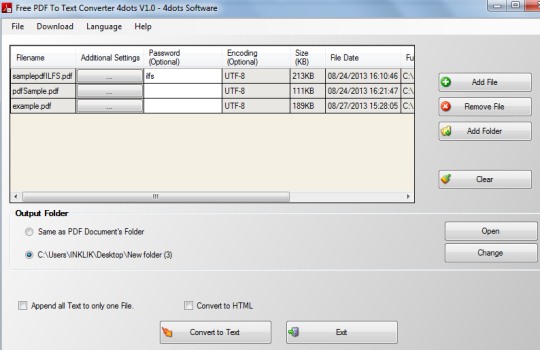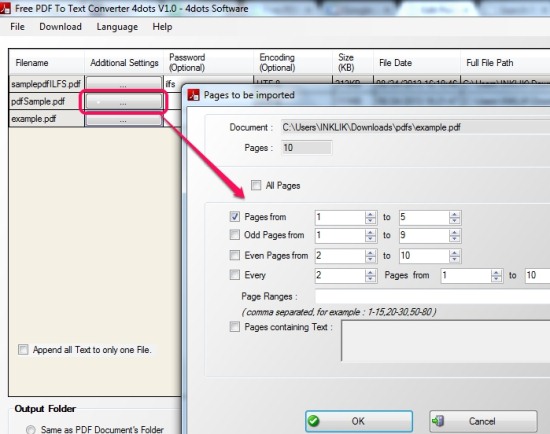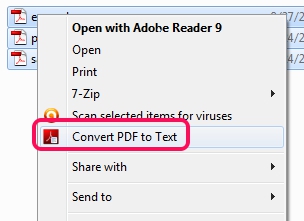Free PDF To Text Converter 4dots is a freeware to batch convert pdf to text files. Its unique feature is that it can be integrated with Windows explorer and it will provide right-click context menu option to convert pdf files. A pdf (Portable Document Format) file’s text can also be appended as a single text file using this freeware to convert pdf to text. It will be helpful if you need to extract text from a multipage pdf file.
Apart from this, you can also select page ranges to extract text from pdf files. Moreover, this pdf to text converter also gives option to convert pdf into an HTML document. It provides good features but still lacks feature of extracting images from pdfs. It is specially designed to extract pdf documents text and to save them as a text file.
How To Convert PDF To Text With Free PDF To Text Converter 4dots?
Add multiple pdf files on its main interface to convert pdf to text. There are three ways to add pdf documents; drag n drop support, add file button, and context menu option. The third option (context menu) will be added during installation process of this pdf converter. You need to select Custom Setup option during installation process to add context menu option and to avoid extra tools installation.
Once you have added files, you can select page ranges by clicking on Additional Settings button available for each pdf file. Moreover, you also have the choice of whether you want to extract text from odd pages or even pages. See the below screenshot:
Note: If you have added pdf files that are password protected, then you should provide password at the available Password field to extract text without errors.
Adjust settings and once you are ready, hit the Convert to Text button to extract text. You can also select the destination location of your choice before conversion.
Key Features Present In Free PDF To Text Converter are:
- You can batch convert pdf to text files.
- Drag n drop is also supported to quickly add multiple pdf files.
- You can add a whole folder and it will sort out pdf files from that folder.
- It can provide output file as simple text file or as HTML file.
- You can integrate it with Windows Explorer as context menu.
- You can also select page ranges so that only particular pages of pdf files will be extracted. Moreover, you can also extract text from pages that are having a particular text lines or words.
- It supports multiple languages.
- It is free to use for everyone.
Similar Software: PDF To Text, PDFBus, and PDF Text Extractor.
Conclusion:
Free PDF To Text Converter 4dots having new features that are not available with most of the similar pdf to text converter. Such as context menu option, facility to convert pdfs to text or html documents, and option to extract text from pdf files either with odd pages or with even pages. Give a try to this pdf to text converter.
Get Free PDF To Text Converter 4dots.
If you want to extract images from pdf files, then try Fusion PDF Image Extractor, Free PDF Image Extractor, and Extract PDF Images.