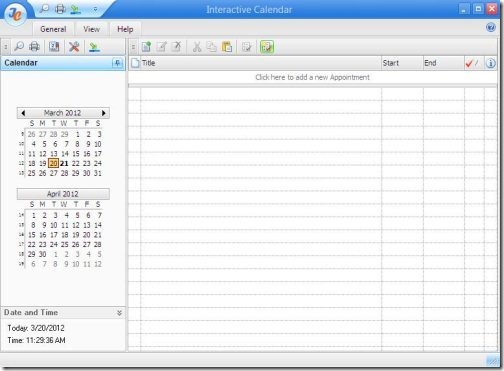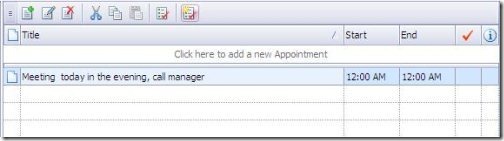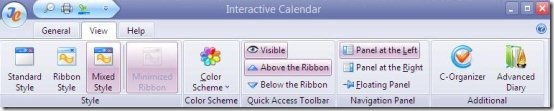Interactive Calendar is a free Desktop calendar to schedule your plans smartly on PC. Desktop calendar freeware is a multifunctional calendar. You can easily plan appointments, schedule meetings, plan to-be-done tasks and much more with this free desktop calendar software.
This desktop calendar works as a schedule planner on your PC. It provides user-friendly interface and supports multiple functions. No-matter who you are, but living a planned an organized life won’t hurt. Your efficiency will increase and most probably your profits as well.
This desktop calendar software automatically captures the exact date and time from your PC. You can even customize the font, color, transparency, shadows, cell spacing, and a lot more on this mulch-functional calendar.
It contains a built-in text editor which enables you to edit tasks and supports spell check. This multifunctional calendar allows you to paste images, characters, table and links of web address.
It forms a well structured document which becomes easy to read.
How To Use Free Desktop Calendar Software:
- To add an appointment or any task to this free desktop calendar software, just type on “Click here to add a new appointment” box given at the top.
- You can select the necessary date and add appointments for that day.
- You can set the start time and end time of an appointment.
- By right clicking on task, it allows you to edit or delete the appointment.
- All the appointment would be shown on your desktop background with specified date.
Key Features Of This Desktop Calendar Freeware:
- Provides smooth user-friendly interface.
- Built-in text editor and RTF formatting
- Enables spell check correction on task implement.
- On each task creation there is a start date and end date.
- Desktop calendar is built-in with wallpaper changer.
- Insert characters, images, links and table in task implementation.
- You can search for any task as well as import any task in CSV, XML format.
- Avail printing functionality for wall creation and table calendars.
- You can customize your screen size, transparency, color, font, shadows, cell spacing, and lot more.
- New task creation and managing it.
How To Install Interactive Calendar To Your PC:
- To install Interactive Calendar to your PC, click here.
- Click on Download file *.EXE.
- Double click on the setup downloaded.
- Follow further instructions to install this desktop calendar to your PC.
Interactive Calendar will automatically get installed to your PC. This free desktop calendar is a resourceful and helpful scheduler. Go ahead and keep yourself organized with this free desktop calendar.
Try It out and perform all your task on this desktop calendar cum planner.