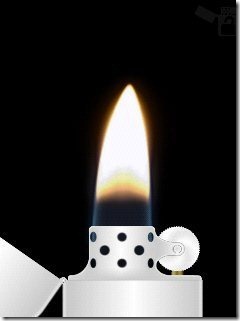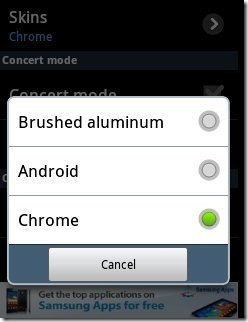Lighter is a free Android app that displays a burning lighter on Android device. This Android Lighter app is a fun app in Android Market that displays a burning lighter on Android device. Lighter app gives a very real look of burning lighter on Android screen. Also, this Android lighter is managed like an original lighter in the hand. Just tilt or shake the Android screen to the left and the app will open the cap of the lighter.
It looks very real when you open the cap of the lighter. After opening the cap of the lighter, touch the flint wheel to discover the flame in Android Lighter. Again you can close the cap of the lighter by tilting or shaking the Android screen to the right. As soon as the lighter cap is closed, the app automatically put offs the flame of the lighter. You can also blow off the flame of the lighter by blowing on the microphone of your Android phone.
You can also check out Crack My Screen fun app for Android reviewed by us.
Some Key Features Of Android Lighter App:
- The app displays a lighter on Android screen.
- Gives a realistic look when the lighter is used on Android screen.
- The setting option provided by the app is highly customizable.
- Shake the Android screen to open the cap of the lighter.
- Even provides a flint wheel, that helps you to light up the Android lighter.
- The app provides different skins of the lighter which includes brushed aluminum, Android and Chrome.
- Blow air on the microphone to put off the flame of the lighter.
- Adjust the flame size, by your choice.
- Likewise, you can adjust lid sensitivity, flint wheel sensitivity and the like.
- Enable/Disable blow detection from setting menu.
- Change the color of background, lighter, grid, wheel, flame, smoke and much more.
Also, check out some Android app for kids reviewed by us.
How To Install Lighter App On Android:
- Scan the QR Code below with Barcode Scanner app for Android.

-
Otherwise, search Lighter app in Android Market.
-
After searching Lighter app from Android Market, tap on install button.
-
Install the app on your Android.
The free Android Lighter app will be automatically installed. Click here to download Lighter app from Android Market. Have fun with your friends by showing them a working lighter on your Android. Install Lighter app today on your smart phone.