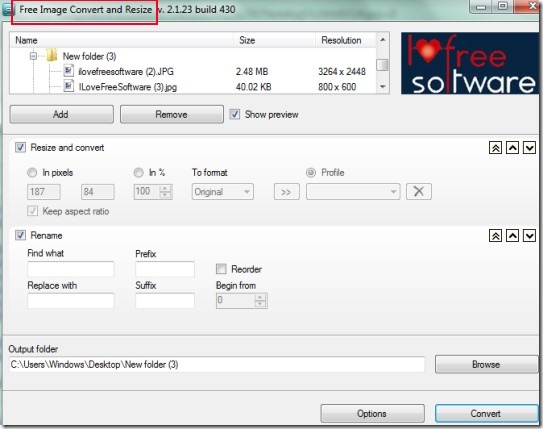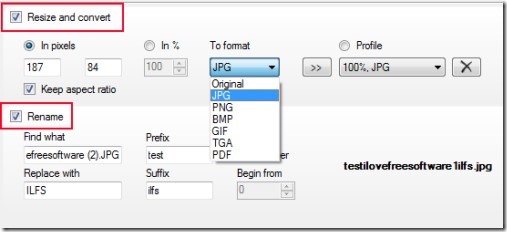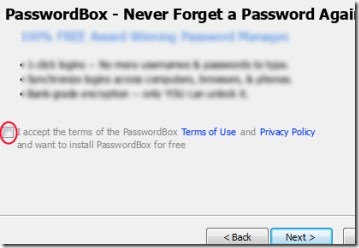Free Image Convert and Resize is a handy software for Windows that allows you to convert, rename, and resize images in batch in an easy way. You can convert multiple images into supported output format. Supported input and output image formats are: gif, jpg, tga, png, bmp, and pdf. And likewise you can resize images in pixels, in percentage, or in profile mode. This software is quite useful as most of the similar software doesn’t support all these three features altogether. As it also allows you to batch rename images, so you can add as many images as you want (including the whole folder) and can rename them along with adding prefix and suffix.
As its name suggests, Free Image Convert and Resize is completely free to use for everyone. Whole working is to be done on its main interface only. You can preview added images and can take actions according to your requirement. See the screenshot below showing its interface with added images, resize, convert, and rename options.
How To Convert, Rename, Resize Images In Batch Using This Software?
On its main window, you can add folders and images using Add button. There is no facility to drag n drop folders or images, so you need to use this button only. Once you have added folders or images, you can preview them one by one and can remove any unwanted image. After this, at the middle section on its interface, there is resize and convert option present. You can change pixels (height and width) of images by entering them manually. Or else you can resize images percentage wise by selecting ‘In %’ option. Likewise, you can select Profile option by clicking on its radio button to resize images. After adjusting the size, you can select the output image format and move further.
Furthermore, you can use rename option to find images and replace their name with the desired one. And if you want, you can add prefix and suffix of your choice to those images. After this, you can hit the Convert button and images will be processed and you can get the output images at the default destination location. More in this, you can change the output folder as well. The whole process will take only a few seconds or a minute.
Some Key Features Present in Free Image Resize and Convert:
- All in one software to rename, convert, and resize images in batch.
- Very simple interface and easy to use software.
- Supports multiple input & output formats: gif, pdf, png, jpg, bmp, and tga.
- Facility to add prefix and suffix to images.
- Helps to resize images using pixel mode, percentage mode, or profile mode.
- Free to use software for Windows.
Download & Install Free Image Resize and Convert:
Total size of free image resize and convert is 15 mb so it won’t take much time to download. Link for its download page is present below (at the end). After downloading it, run setup file and follow the steps to complete the installation. Installation of this software is ad-supported. So it will provide you few extra tools (PasswordBox and Tune up Utilities 2013) to install. You can either install them or can skip them by unchecking their checkmark box like the screenshot below.
After the installation will be completed, then you can use its desktop shortcut to open and work with it.
Conclusion:
Free Image Convert and Resize is really useful and combines image converter, image resizer, and image renamer in a single software. You can batch add images and folders and can process them to get the required output. Download this handy software free of cost. Below link will help you to access its download page.
Get Free Image Resize and Convert.
You would also like to try some similar software reviewed by us: Image Tuner, Image Tools, Smith Image Converter, and Acute Batch Image Processor.