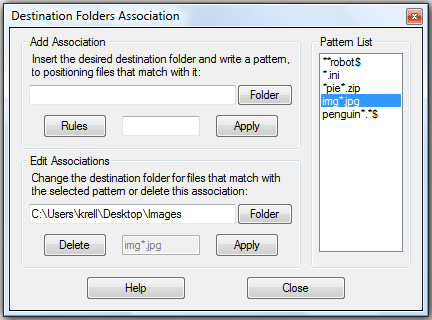Dropit is free open source file sorting software software used to sort files in folders. It sorts all the data in the folders, and it’s very easy to use. When we are dropping the files onto the Dropit icon, the files are automatically sorted by the file types and are placed into the destination folder. We can set the Destination folders for each type of file association and even for folders with active association if this option is enabled. Other similar software we reviewed earlier are DiskSorter, and free photo sorter.
This free file classification software is very helpful for organizing all the files in our computer, so that it becomes easy for us to look for the type of file we require by just searching that folder. Using this free sorting tool we can segregate all the file types in different folders.
Everyone likes to download files from the internet for their use and they store those files on their desktop for ease or into some folders which later on becomes hard to find a specific file in those folders. So by using Dropit sorting tool you can organize all your different type of files in a proper way. You can store all image files in a folder which will be used for storing the images only, like this you can create each folder for storing specific file types.
The two major feature of this software are: Rules and Profiles:
Rules
Dropit allows you to move copy or sort files with the rules you set in the program. To start sorting files we have to set a rule. We can also use string names to sort files of the same name. We can create rules by type, file extension, or by file name by just right-clicking on the Dropit icon and clicking on Manage. To start sorting we just need to choose the folder and then apply the rule set and then click apply.
Profiles
Dropit also allows you to move the files of same type to different destination folders. We can create multiple profiles by right-clicking on the drop target, going to Profiles > Customize. Then enter the profile name and choose an image, then right click on the Dropit Icon then select the profile you created to set up the rules.
Some of the additional features of Dropit include we can set move or copy rules at all drops, set rules for duplicate files, and it can also display more than one instance(In case of profiles).