Here are 3 free online DOT to PNG converter websites. You can add the text content of DOT file (a text graph file with *.dot or *.gv extension) and then get the output of DOT graph as a PNG image. Most of these DOT to PNG converters are also helpful to view the DOT graph as SVG document but you can’t save DOT file to SVG document.
Apart from DOT to PNG conversion, these websites also help to edit the content of DOT file to modify its output and then save that content to the clipboard. After that, you will be able to create a new DOT file by pasting the clipboard content to some text editor and then save that file as *.doc or *.gv.
Let’s check these online DOT to PNG converter websites.
Erdos
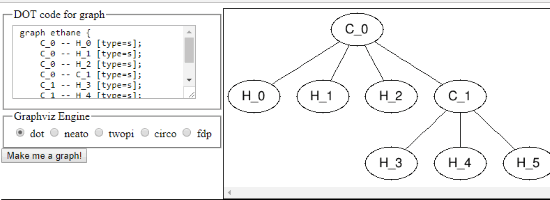
Erdos is a simple website and handy to convert DOT to PNG. Its user-friendly interface makes it very easy to add the DOT file text content, view the output graph, and then save that graph as a PNG image. When the output DOT graph is visible, you can right-click and then select “Save image as” option to save the output as the PNG image.
Apart from saving DOT file as PNG image, it also lets you edit the DOT file code, set Graphviz engine to Circo, Fdp, Neato, and Twopi, and preview the new DOT graph as save that graph as PNG image. So, the website is pretty useful.
Graphviz Online
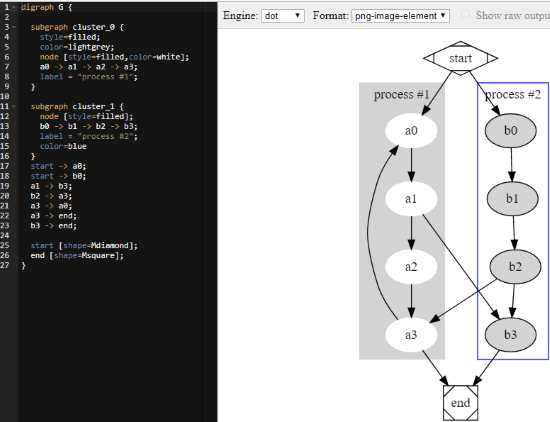
Graphviz Online is an all in one DOT file viewer, editor, DOT to PNG converter, and view DOT file as SVG document. It has a good-looking interface where you can paste the content of DOT file and see the output graph as PNG, SVG, JSON, PS, plain text, or Xdot format. When the output is selected as the PNG image, you can use right-click context menu to save DOT file as a PNG image.
This website also provides the feature to switch Graphviz engine to DOT, CIRCO, Neato, FDP, and Osage. For each input engine, a different shape of DOT file content is visible. This is pretty useful when you want to view how your DOT file content looks with Circo, FDP, or some other search engine. Overall, I can say that it is a pretty useful DOT to PNG converter website that you can try.
Viz.js
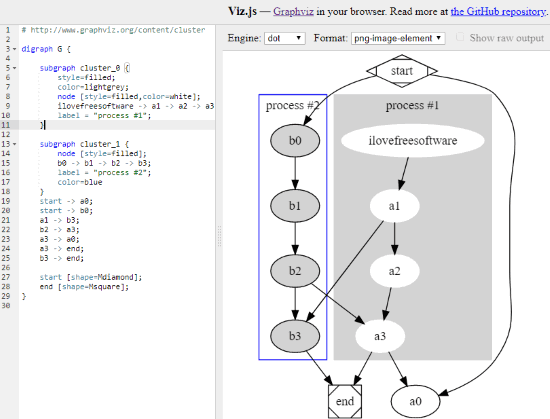
Viz.js is another fantastic online DOT to PNG converter. In fact, it has features similar to the Graphviz Online website (mentioned above). You can use it to create new DOT file, edit DOT file content, change the output format to JSON, PNG, SVG, TXT, PS, etc., and set the input Graphviz engine as Neato, Circo, Twopi, Fdp, Dot, etc. As I already mentioned above, each engine presents GOT file content with a different graph. So, you can see DOT graph with different shapes.
Using this website is also pretty simple. Just paste the DOT file text content and you can view the output graph at the right side. You can change the output format and when you have set the output format to PNG, you can save it to PC by right-clicking and selecting the Save image as option.
We have also covered free Markdown to HTML converter websites for you.
The Conclusion:
These are some very good online options to convert DOT to PNG image. All are very good as the task to convert DOT file to PNG is done by these websites very well. The best part is all these online DOT to PNG converters let you edit the input code, which is very helpful to do some necessary changes before saving the DOT file as PNG image.