OnionShare is a free software to share large files securely and anonymously using Tor. This software establishes a secure and anonymous connection between sender and receiver so that file transfer process can take place. Basically, the software takes the help of Tor Browser to make your connection secure and anonymous and then you can use this software to share large files. The receiver doesn’t have to install this software. However, both of you, sender and receiver, must have installed Tor Browser and it must be running in the background.
You can add files and folders (EXE, image, Documents, etc.) on its interface and generate unique sharing link with the help of Tor Browser. After that, the receiver has to use the Tor browser to make the connection and begin the download process. You both have to keep running the Tor Browser until the download process is finished. If receiver will try to open the sharing URL on some other modern browser, he/she will not be able to view and download the shared files.
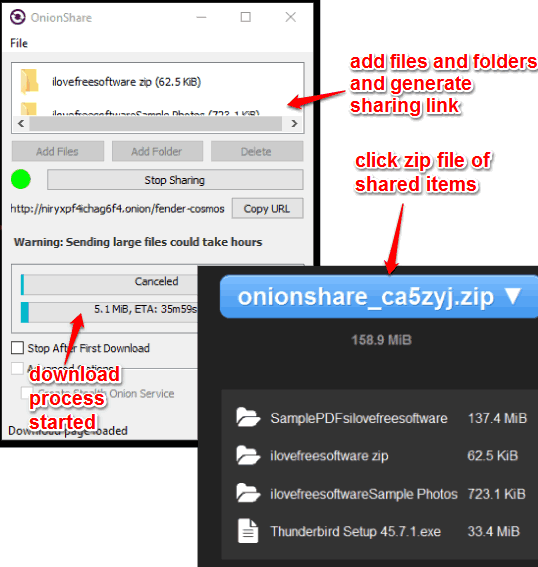
How To Share Large Files Securely and Anonymously Using Tor Network
Step 1: Use this link to get the setup of this software and install it.
Step 2: Launch the software and you will see its simple interface. Here, you can drop files and folders or use Add buttons to add items for sharing. Uncheck “Stop After First Download” option. This is handy when you want to let multiple people download the shared files. Otherwise, if this option is selected, then only one person will be able to download the shared files.

Step 3: Launch Tor Browser and let it run in the background. Now press the Start Sharing button on its interface and the software will take the help of Tor browser to host all files temporarily and generate the unique URL.
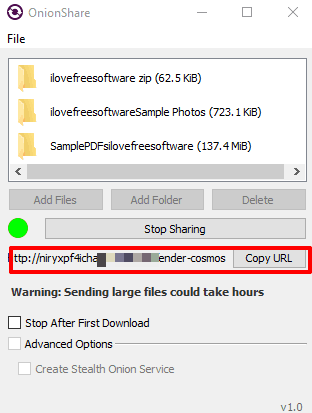
Step 4: Copy the URL and share that URL will someone else. Now the other person has to launch Tor browser, paste the URL, and press Enter. Now the list of all the shared files will visible to him/her. There will be a zip file link to get all the shared items. Tap that button and a pop-up will open prompting you to select output location.
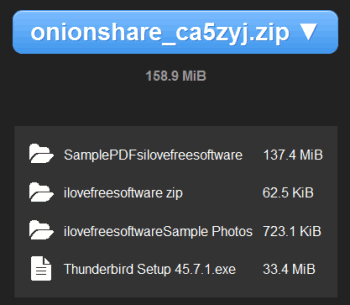
Select a location on your PC and then the process to download shared files will start.
The Verdict:
This software is good enough when you want to share files securely. However, speed is really my concern here. The downloading speed is too slow in comparison with other large file sharing software and services. However, if you need a secure and anonymous connection for sharing the files, then this software can be given a try.