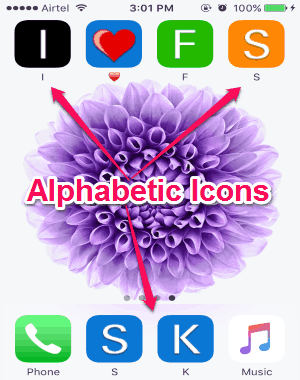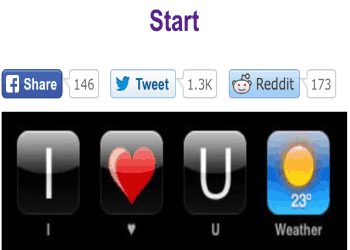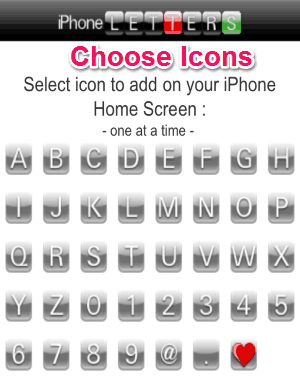Ever wonder to do something new, interesting, and fun on your iPhone’s home screen. If yes, then my friend this tutorial is going to help you do so. Here comes a free and simple online application “iPhoneLetters”, which lets you write your name on the home screen using alphabetic icons. Sounds fun and interesting isn’t it. You might be wondering or getting confused on how is it possible. Well, let me tell you how this application actually works.
You have to visit the homepage of “iPhoneLetters” on your iPhone and tap the “Start” button at the bottom, to choose alphabetic and numeric icons. The icons include capital letters from A-Z, numeric numbers (0-9), a dot, at the rate’s icon, and a heart. For each letter and number icon, it offers 5 different colors such as Blue, Red, Black, Green, and Yellow.
How to Write your Name on the Home Screen of iPhone with Icons:
Step 1: You don’t have to install or download anything to do this interesting trick on your home screen. As I have already told that all you have to do is visit the homepage of this application.
Step 2: On the main screen, you will see a “Start” button. Click the button to proceed for selecting icons as shown below.
Step 3: You can choose icons from A-Z (alphabetic), 0-9 (numeric), or you can also select a dot, at the rate’s icon, and a heart. The only catch is that you can proceed with only one icon at a time.
Step 4: It offers different style and color for each icon. You can choose an icon with colors like blue, red, black, green, and yellow.
Step 5: When you’re done with selecting an icon, you can add it to your home screen. Tap the share icon from the bottom, and choose the option “Add to Home Screen”.
Step 6: After adding icons on the home screen, you can arrange them into your name or anything else.
My Final Verdict:
This tutorial shows how to write your name on the home screen with alphabetic icons. No Rocket Science included, as all you need to do is add icons and arrange them into some name or anything. Give it a try.
Check out “iPhoneLetters” from here.