This article covers how to filter GitLab issues boards using tags. Under each GitLab project, there could be so many boards available in the Issues section. Though there is a search box present to filter the list by adding a tag/label, you need to do that again and again. On the other hand, once you have created the list of custom tags, you can use them anytime and in a single click. No need to use the Search box and add label again and again and begin the search. Just click on a tag/label set by you and it will filter the list to show only those boards which contain that specific tag.
To filter GitLab issue boards using tags, I have covered a Chrome extension named “GBB (GitLab Board Better)”. Once the extension is installed, it provides the option to add tags or filters within any public board. You can also delete any tag anytime and also create a new tag whenever needed.
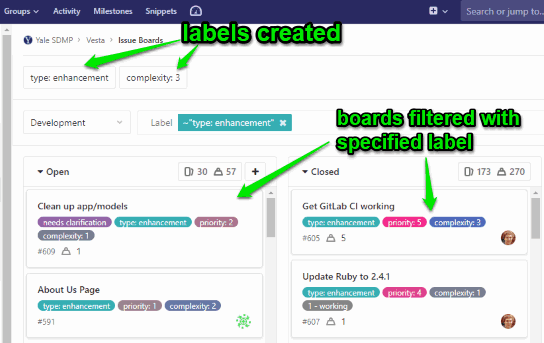
In the screenshot above, you can see that I added some labels and then clicked on a particular label and the list of boards is filtered to show only those boards which contain such label.
How To Filter GitLab Issues Boards using Tags?
Step 1: Open the extension homepage and install it.
Step 2: Now go to a particular GitLab user profile page, place mouse cursor on Issues visible on the left side, and click on “Boards“.
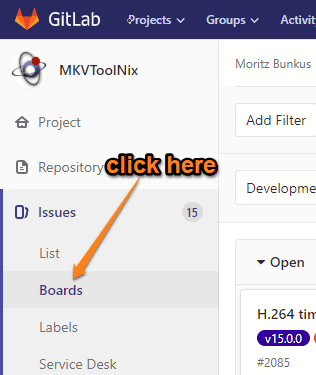
The list of all boards will be visible to you. Each board will have different labels.
Step 3: Now, you will see an “Add Filter” button on the top part. Click on that button and a pop-up will be visible to you. Use that pop-up and:
- Select Label in the drop-down menu, and
- Add tag available in the boards. You need to type the tag/label as it is.
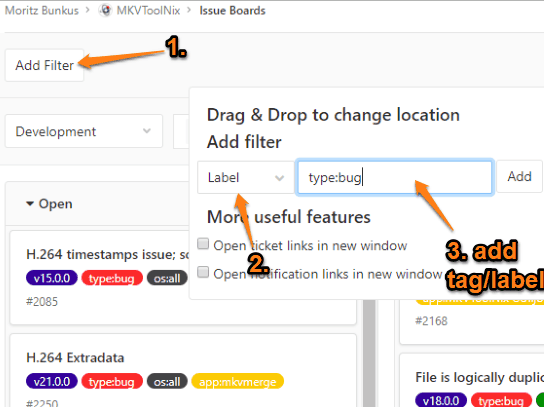
Step 4: When the labels are added, you just need to click on a label and it will show boards based on that label. To delete and add tags, use the “Settings” icon available on the right side and a pop-up will open.

Using that pop-up, you can delete any tag, and add more tags.
The Conclusion:
Creating the list of tags is really a good option to filter GitLab issues boards. It is very helpful when you need to access some specific boards regularly. While manual search is also there, creating the tags list and then using them is more convenient.