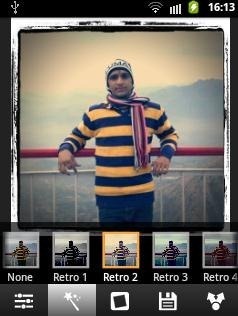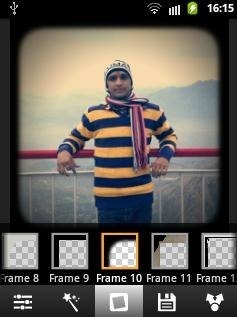XnView is a free Android app to give Vintage effects to photos on Android. This Android vintage photo app is a nice app that lets you add nice vintage effects to photos to make them look older.
The app lets you import photos from your Android’s gallery or you can also take photos from your Android’s camera. The app provides multiple vintage effects. Moreover, this Android vintage photo app also provides multiple frames to embed in photos along with the vintage effects.
I liked the app because of its simplicity. The app provides one of the simplest interface as compared to other vintage photo apps.
Like XnView Retro app, we have also reviewed XnView Sketch app to convert photos to sketch on Android.
Using both these apps, you can convert your photos and create your own masterpiece to share them on your social networks. Let your friends know how creative you are with your Android phone.
Of course, XnView Retro App is not the only app in Android universe that provides vintage effects. Some other apps that we have already reviewed for this include: One Man with a Camera, FX Photo Editor, and the billionaire app Instagram for Android.
Why I Like The App?
XnView Retro app for Android gives vintage effects to photos. Now, the good part of the app is that the app specializes in converting photos to older style. Staring from photo effects to photo frames; all the features of the app are concentrated on giving vintage effects to photos. On top of it, the app is so simple to access and manage that any layman or new Android user can easily use the app on his/her Android phone.
Features Of XnView Retro App To Give Vintage Effects To Photos:
- Give vintage effects to photo: be it a new or any old photo.
- Import photos from Android photo gallery or take a new photo from your phone’s camera and give effects in real-time.
- Provides multiple vintage effects which include Retro 1,2,3,4,5, and so on.
- You can save and share the created masterpiece in 3 different sizes which include small, medium, and large.
- Clicking on sharing menu brings up the standard sharing options which are available in your Android phone.
- Provides multiple photo frames to add.

- Control brightness, contrast, and saturation of photos.
- Simple and user-friendly interface.
Install XnView Retro:
Download and install XnView Retro app from Google Play Store. You can even scan the QR Code below with a Barcode Scanner app.
The goal of XnView Retro app is to make your photos look old and upload and share them with your friends through social networks and emails.
This app makes it easy to add nice vintage effects; without requiring advanced photography knowledge.