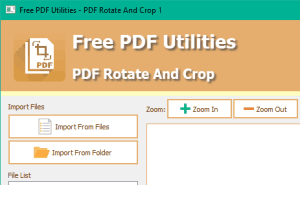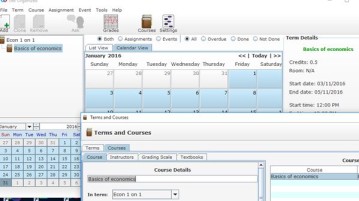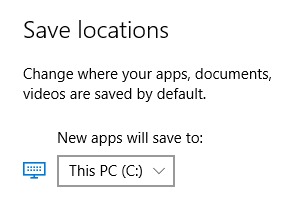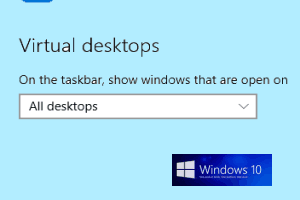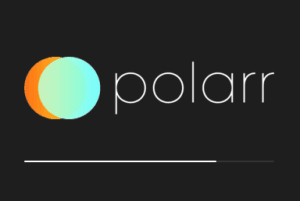Featured Articles Only Our Best Posts
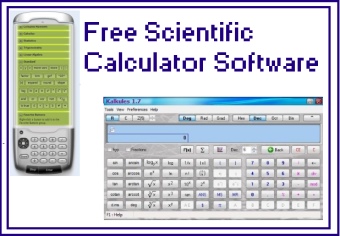
5 Free Scientific Calculator Software For Students
Checkout 5 free scientific calculator software for PC that can be used for complex and advanced mathematical calculations.
→
5 Free Software to Show Animated Characters on Desktop
Checkout 5 free software to show animated characters on Desktop: Butterfly On Desktop, Ant, Ladybug on Desktop, Plush Duck, Cockroaches on Desktop.
→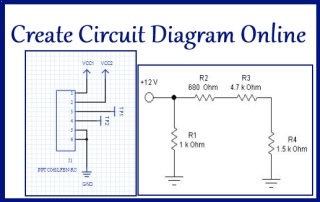
3 Free Online Circuit Diagram Creator To Create Electronic Circuits
Checkout 3 free online circuit diagram creator that lets you create electronic circuits diagrams and other technical diagrams easily.
→Latest Posts In Windows 10 News & Trends
Recent Posts All Of The Latest Articles
Windows 10 Collage App to Create Custom Photo Collages
Snap Collage is a free Windows 10 collage app to create custom photo collages by changing border color, thickness, layer adjustment, etc. Check it out.
→Free Software To Bulk Rotate PDF Files and Crop PDF Files
Here is a free software to bulk rotate PDF files and crop them. You can rotate PDF to 90, 180, or 270 degrees. For cropping, it lets you set page margins.
→5 Best Day Planner Software For Windows 10
Here’s a list of 5 day planner software for Windows 10 which you can use to better organize your daily schedule and tasks on Windows 10 powered devices.
→Organize and Share Creative Concepts Objectively: Bricks
Bricks is a free online collaborative design app that helps architects, artists, businesses to collaborate and share their creative projects.
→How To Change Save Location of New Apps In Windows 10
This tutorial explains how to change save location of new apps in Windows 10. You can choose the hard disk where you want to store new apps.
→Convert Photo to Emoji Mosaic on iPhone: Fotomoji
Fotomoji is a free and interesting iPhone app that turns your photos into emoji mosaics. Add all the emojis or choose a single emoji pack for the mosaics.
→Show Programs of all Virtual desktops in Windows 10 Taskbar
This tutorial explains how to show programs of all virtual desktops in Windows 10 taskbar. There is a native feature in Windows 10 for this task.
→Polarr Photo Editor for Windows With Filters
Polarr is a free photo editor software that comes with multiple filters, adjustment tools, and feature to watermark output photo.
→