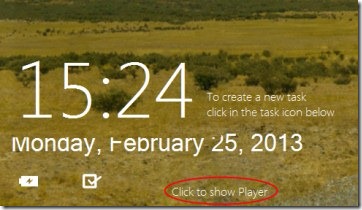Windows 8 Lock Screen is a free lock screen software for Windows that will provide you similar lock screen as it is available in Windows 8. It is simple and interesting software. Whenever you will activate this software, it will give you Windows 8 lock screen view along with a music player. You can play your favorite songs using this available player.
This software gives a Windows 8 lock screen look on your Windows (XP, Vista, and 7) along with present day, date, and time. Just a click is needed to run this software and see the change that will come to your Windows.
However, do note that this actually doesn’t locks your computer. When you run this software, it just shows Windows 8 style lock screen. To remove this, you can either swipe on this with your mouse or just press Alt + F4. So, this can’t really protect your computer. But this is quite good if you just want to have a static photo on your screen, which shows day, date, and a music player.
How To Use This Windows 8 Lock Screen Software?
What you need to do is, simply double-click on its application file to run this software. After that, it will appear on your screen showing you current date, day and time. You will also find a create task icon present there. Click this icon and a small window will open up where you can create task. But I got error while trying to do that.
In this lock screen, you can play and listen to music using the available music player in this lock screen. You only need to click on available ‘Click to show player’ option as you could see in the screenshot below. Click on this option and you will find music player buttons.
Here, click on available play button and a small window will open up. From this window, you can choose your desired song to play, from stored location on your computer. This player also provides you next and previous buttons for changing the songs but these buttons didn’t work in my case. Along with this, you can increase/decrease volume of playing song using available ‘+, – buttons’.
And, whenever you want to return to your desktop, just swipe this lock screen to the top using your mouse. And if you need to close this lock screen, then just right-click on the screen. After this, you will find close option. Hit this option and this lock screen will be closed. You can also close it by simply using ‘Alt+F4’ shortcut key.
Its a simple and fun software for you.
Download and Installation Process:
Here is the link available for you to download Windows 8 Lock Screen. After downloading it, just extract its files and run set up. Now follow the steps in installation process and complete the installation. This software requires .NET Framework. So if you find any error while installing this software, then first download .NET Framework with this link. Download it and install it. After this, try to install this lock screen software. It will install correctly. Now run its application and enjoy.
Also have a look at these free software to lock keyboard and mouse.