In this article, I will cover 4 websites where you can make context diagram online.
A context diagram or system context diagram defines the boundaries between a system and its environment. It shows the entities of the whole system along with their interactions. A system context diagram is somewhat similar to the block diagram.
Making a context diagram is easy; you can use any diagramming tools that offers basic shapes and drawing tools. This article covers 4 such online diagramming tools where you can make context diagram within minutes. These online tools offer simple tools along with visual customization options and let you export the diagram in various formats.
Also read: 4 Online Data Structure Diagram Maker Websites Free
4 Free Websites To Make Context Diagram Online:
Diagramiq
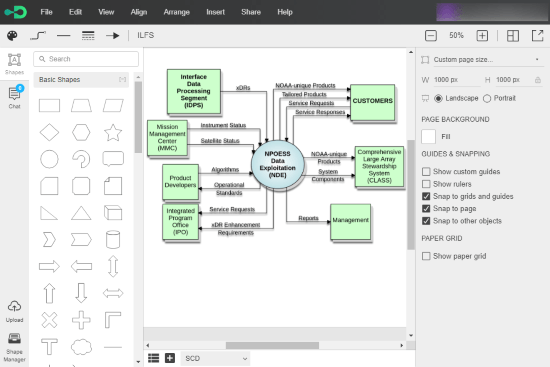
Diagramiq is a free online diagramming tool where you can easily make context diagrams. It is very responsive and simple to use. This tool has a canvas in the center with a shape toolbar on the left and canvas adjustment option panel on the right. There is another small toolbar on the top of the canvas. This packs line tool with several line customization options and color themes.
To make the context diagram, you can drag & drop shapes from the toolbar to the canvas and resize them as per your requirements. You can add text to a shape simply by double-clicking inside that shape. Then, you can use the line tool to represent the relation between system components and the environment. Here, you can add PNG and SVG images to your diagram as well. In the end, you can export your diagram as a JPG, PNG, or PDF file.
Make context diagram online with Diagramiq here.
Draw.io
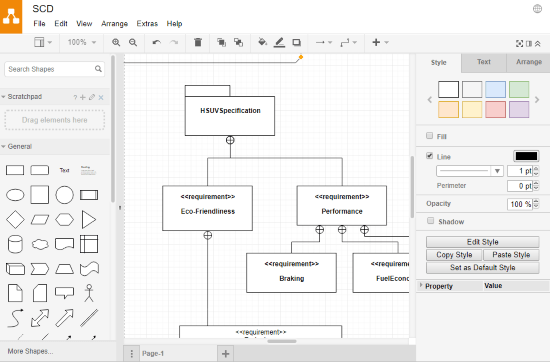
Draw.io is another free online diagramming tool that packs more advanced features as compared to Diagramiq. The user interface here is similar to that of Diagramiq but the shape toolbar has more shapes and right panel has much more visual customization options. The list of more features doesn’t stop there; Draw.io lets you import data and diagram files as well and offers more export options including PNG, JPEG, PDF, XML, HTML, VSDX, and cloud export.
With all these features, making a context diagram here is still simple and easy. You can drag shapes from the shape toolbar to canvas where you can tweak them accordingly. To tweak a shape visually, you can change the size, color, border, border width, border color, add shadow, change text format, and more. After adding the shapes, you can add relation lines by using the line tool. Or, you can click on a shape to reveal connection dots and drag any of those dots to other shapes to make a relation. This way, you can easily make highly personalized context diagrams with Draw.io.
Try this online context diagram maker website here.
RealTimeBoard

The next website to make context diagram online is RealTimeBoard. It is an online whiteboard app that offers some essential drawing tools. These tools are more than enough to make context diagram here. Like the other websites on this list, it also lets you import images which you can use in the diagram. This app has a premium membership but free users can keep up to 3 diagrams in their account and add up to 3 collaborators as well. In the end, the diagram can be exported as a JPG, PNG, PDF, HTML, and CSV file.
To make the context diagram here, you can select a shape from the shape collection present on the toolbar and add it to the canvas. After adding the shape, you can simply click it to reveal all the customization options. Those options allow you to select a fill and border color for the shape along with text format options. After adding the shapes and text, you can use the line tool or connection dots of a shape to draw the relation. This way, you can make a personalized context diagram here.
Give RealTimeBoard a try to make context diagram online here.
LucidChart
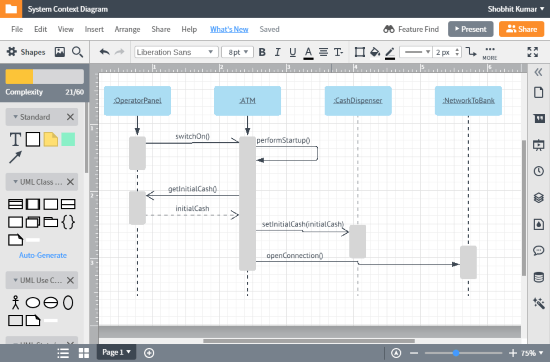
LucidChart is another feature packed online diagram editor where you can make context diagrams easily. Free users can only create up to 3 documents here. That doesn’t mean you are limited to 3 diagrams only. After making 3 documents, you can delete any or all of them to make new ones. Feature-wise this tool is rich; it has a large collection of shapes and packs lots of advanced features. It supports data, diagram, and image file import and lets you export diagrams in various file formats along with cloud export. You can also publish your diagram on LucidChart and generate HTML embed code to add it on webpages.
The process of making the context diagram is similar to other diagramming tools on this list. You can add shapes from the shape collection by simple drag & drop. Then, you can customize the dimensions and visuals of the shapes. With the help of line tool, you can add relations between system components and the environment. After that, with the text tool, you can add labels for each system components, environment, and relations. In the end, you can export your diagram as a PDF, SVG, PNG, JPEG, XML, HTML, or VDX file.
Make context diagram online with LucidChart here.
Closing Words:
These are the 4 websites where you can make context diagram online for free. Making context diagrams is super simple with all these websites and has more or less the same procedure. You can use any of these websites to make context diagram as per your liking.