Insta Gallery Downloader is a free software to bulk download all Instagram photos to a folder on PC. You can download the entire gallery containing all your Instagram uploads by executing the EXE of this software. While other similar tools let you select images or download one image at a time, this software bulk downloads all the Instagram photos automatically one after another.
Downloading Instagram images using this software is a bit different than other tools. You first have to access developer section of Instagram, create a client, and generate an access token. After that, you can use this software and the access token to save all your Instagram photos. Don’t worry; all this is easier than it sounds. Just follow the steps below.
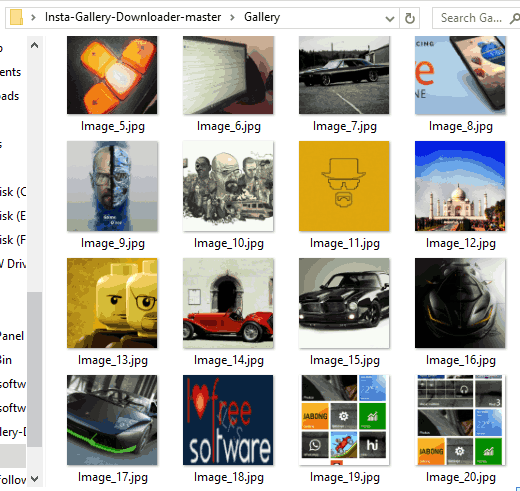
Above you can see the Instagram photos downloaded by me using this software.
This software can’t help you download your Instagram videos, but there are other free software to download Instagram videos that can be given a try.
How To Bulk Download All Instagram Photos to a Folder on PC?
Step 1: You first need to generate the access token. Let’s move forward to get the token.
Step 2: Login to your Instagram account. After that, Open Instagram Developer page and click the Register Your Application button.
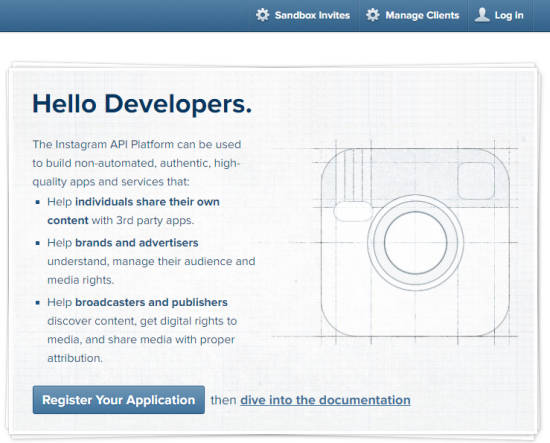
Step 3: Now Developer Signup page will open. You are actually signing up to use Instagram API. Here, you need to fill details like your website, phone number, and description (what do you want to build with the API?). All these details are mandatory.
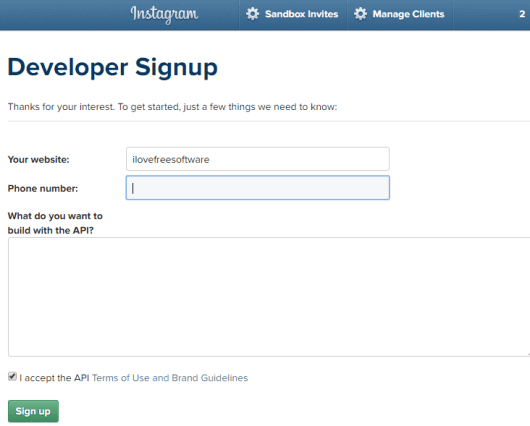
Step 4: When developer signup process is completed, you have to create/register a new client. For this, click on Manage Clients menu and then Register a New Client.
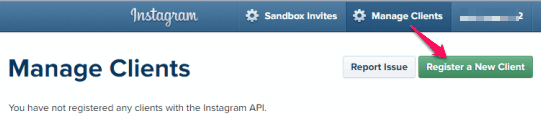
Step 5: Two tabs will be in front of you: Details and Security. Under Details tab, fill the details: Application Name, Description, Company Name, Website URL, and Valid redirect URLs. In Website URL and Valid redirect URLs, you have to enter “http://localhost“.
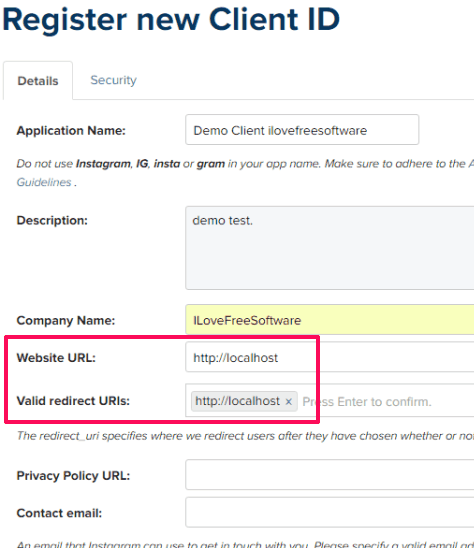
Under Security tab, uncheck “Disable implicit OAuth” option, enter the CAPTCHA and click the Register button.
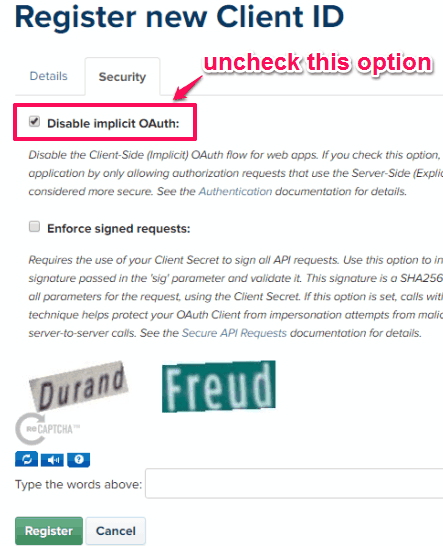
Step 6: When the client is registered successfully. You will be able to see the Client ID. Copy that ID.
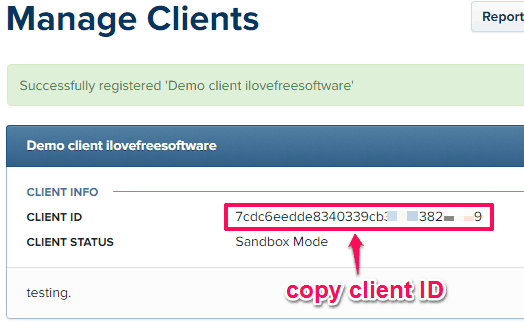
Step 7: Copy the URL added below and paste it into the address bar of your web browser: https://instagram.com/oauth/authorize/?client_id=[CLIENT_ID_HERE]&redirect_uri=http://localhost&response_type=token&scope=basic+likes+comments+relationships. Do not press Enter to open the URL now. Replace “[CLIENT_ID_HERE” with the Client ID generated in step 6 and then execute the URL.
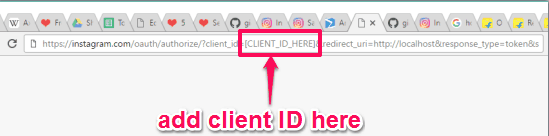
Step 8: You will receive error something like ‘This site can’t be reached’. That’s OK! We don’t have to open a website. In the address bar, you will see that access token is generated. Copy it.
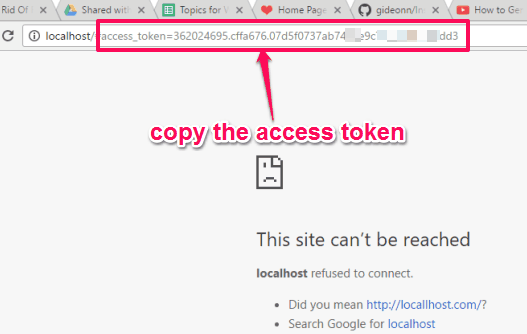
Step 9: Open Notepad, paste the token and save it as config.txt file.
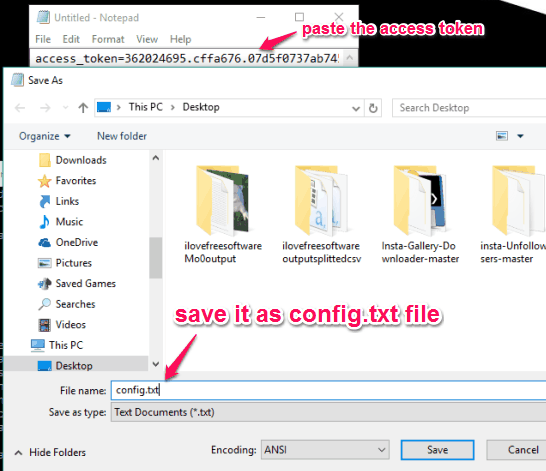
Step 10: Grab the zip archive of Insta Gallery Downloader software and extract it. You will find instaScrape_Sandbox.exe. That EXE is used to grab the Instagram photos.
Step 11: Cut and paste the config.txt file to the folder where you have extracted the zip file. Finally, execute instaScrape_Sandbox.exe and sit back. The software will automatically start the download process.
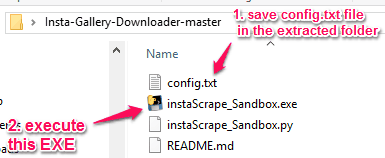
It will automatically create a Gallery folder and all your Instagram uploads are downloaded in that folder one by one. The images are downloaded and named in a sequence (like image 1, image 2, etc.).
The Verdict:
Insta Gallery Downloader is a good option to use as the backup of your Instagram photos. All you need to do is generate the token and execute the software. Once the entire gallery is downloaded, you can share it with others or keep it as a backup.