DuckDuckGo Email Protection is a Free Email Forwarding service that assigns you a “@duck.com” email address and removes multiple types of hidden email trackers before they hit your personal inbox.
Email Protection can be used with your existing email provider and app without the need to juggle between multiple accounts. It works seamlessly in the background to deliver private emails right to your inbox.
Email Protection offers both Personal and Private Email addresses. Personal addresses have a name that you have chosen and can be used as the routine email address that you hand out to everyone. On the other hand, Private addresses are randomly generated name and can be easily and quickly deactivated when required. They are generally used for account trials, online forms etc where you might not prefer to share your actual email address. Using a fresh private address every time you fill out an online form makes it increasingly difficult for companies to track you.
You must remember that DuckDuckGo doesn’t itself offer a native email client. It forwards emails sent to ‘@duck.com’, to your existing address and in the process strips those emails from any attached trackers such as those trying to capture your location or attempting to figure whether you have opened the email or not. If trackers are found, DuckDuckGo also reports their details.
DuckDuckGo has now added a new feature to Email Protection called Link Tracking Protection, after the Beta was launched last year. Link Tracking removes those trackers that are embedded in many of the links added to emails, including those added to images.
How it Works:
1. Download and install the DuckDuckGo Email Protection extension for your browser. The extension is available for Google Chrome, Firefox and Microsoft Edge. The URLs (links) for the Extensions are available at the end of this article.
2. Navigate to DuckDuckGo Email, click on ‘Get Started’ and click on ‘Next’ for the subsequent two screens. Type your chosen Duck Address, and your existing Email address to which mails should be forwarded. You must ensure that both the addresses are correct as your Duck Address cannot be changed once its created and set up.
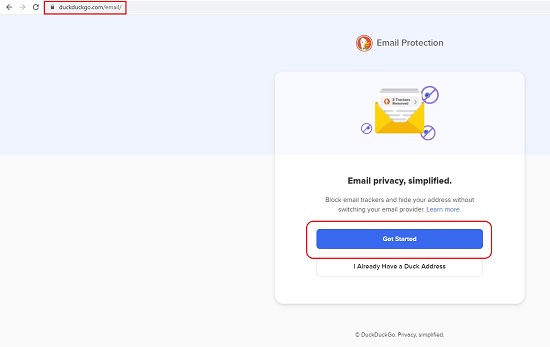
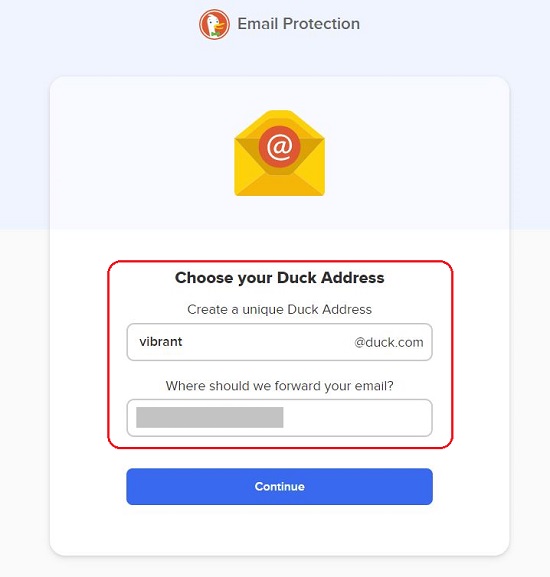
3. Click on ‘This is Correct’ and claim the Duck Address. The Browser Extension will not automatically detect email fields in online forms and enable you to populate them with the Duck Address you created above or randomly generated Private Duck Address.
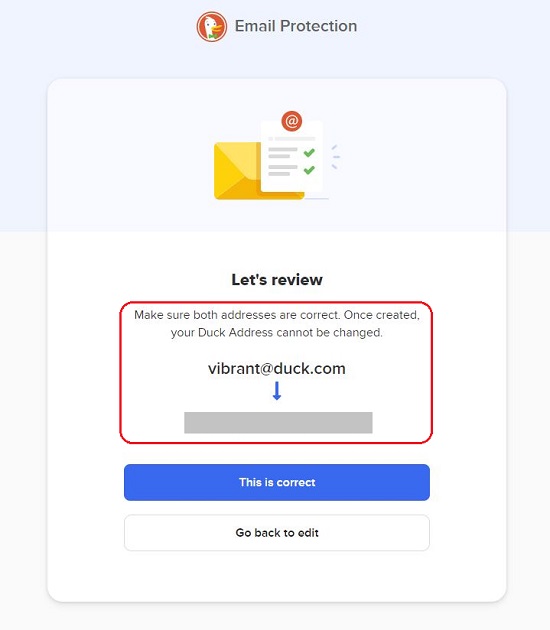
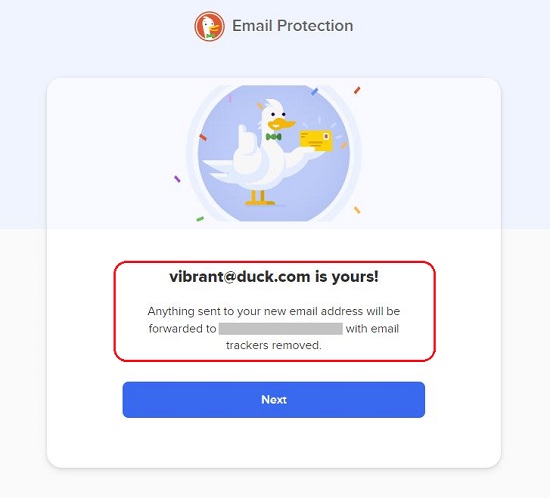
4. Now, while browsing, users can look for the DuckDuckGo Mascot and autofill their Personal Duck Address or generate a Private Duck Address on the fly.
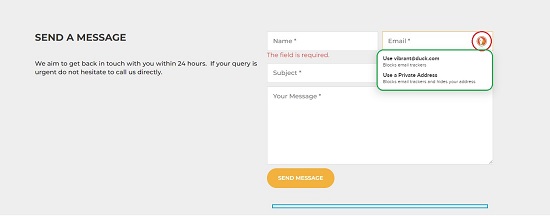
5. If you want to update your Forwarding address or Delete your account you can navigate to the DuckDuckGo Self Service Dashboard by clicking here and making the required changes.
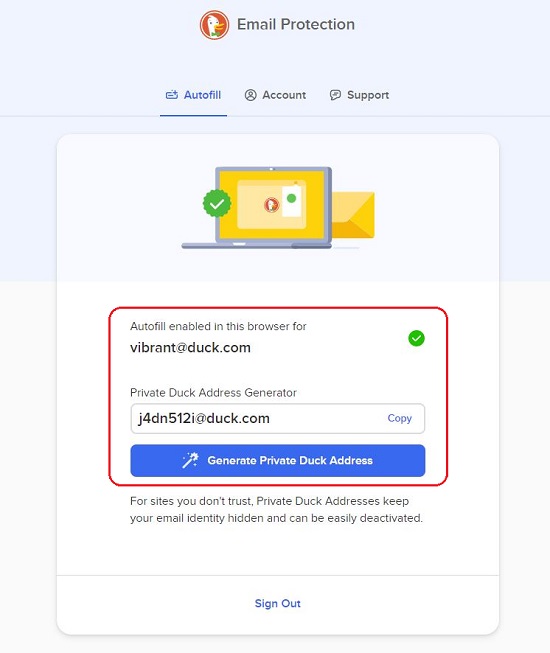
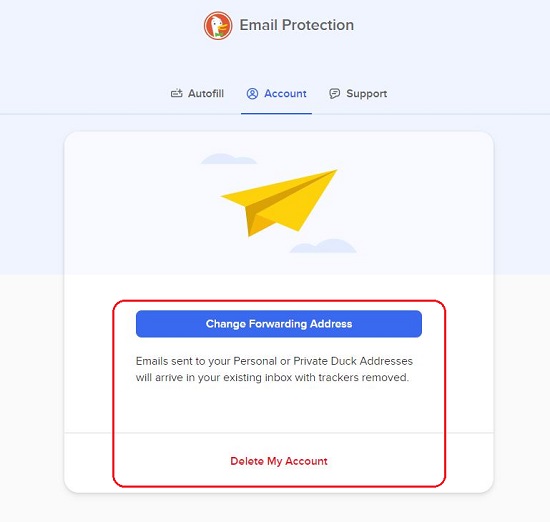
DuckDuckGo Email Protection never tracks you. When it receives an email to a Duck Address it is immediately processed (tracker removal) and forwarded it to its destination without saving anything on their systems. Hence your data is completely safe and secure.
Final Words:
Trackers in Emails are one of the biggest threats to email privacy and DuckDuckGo Email Protection addresses this issue in a very simply and easy way. Go ahead and give Email Protection a try and keep your inbox secure.
Click here to download Chrome Extension for Email Protection.
To download the Extension for Microsoft Edge, click here.
Click here to download the Firefox Addon for Email Protection.