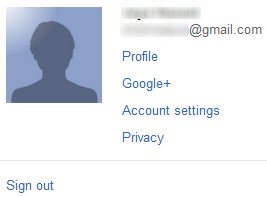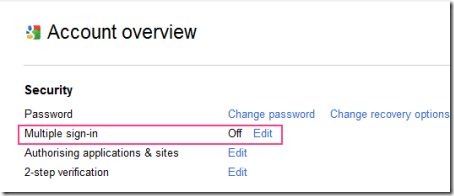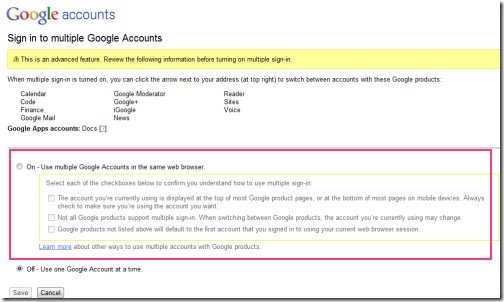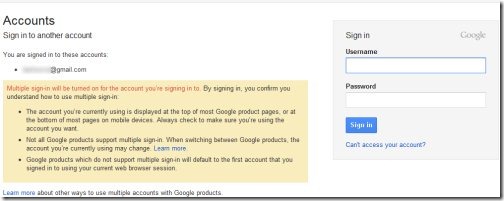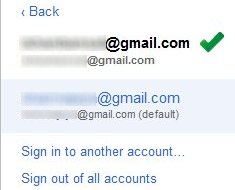Here is a step-by-step tutorial for How to sign-in to multiple Google Accounts. I recently realized that we can Sign-into multiple Google Accounts in the same browser at the same time. Yea Guys…your read it right.
So far, you have been Signing-in and Signing-Out if you need to access your other Gmail accounts. Not any more. There are some settings that you need to adjust, after which you will be able to access multiple Google Accounts at the same time in the same browser. Lets check out How to Sign-In to Multiple Google Accounts.
How To Sign-In To Multiple Google Accounts:
- Sign-in to Gmail as you generally do.
- Go onto “Account Settings” given at the top right hand side of the window in a drop-down box.
- Under the “Security” column, there is a “Multiple sign-in” option which must be “Off” by default.
- Click on “Edit” link
- This will bring out a page where you can manage “Multiple Accounts” settings. Click on “On” button which will enable your multiple accounts accessibility.

- Just below this “On” button, is a box which will automatically get highlighted once you select the “On” button.
- Read all the conditions carefully, Click on “Save” once you are satisfied with the given conditions.
Yup..there you are..Now you have full access to your multiple Gmail accounts. Below is a screenshot of 2 Gmail accounts signed in to chat at the same time as seen by your friend’s:
How To Use Multiple Gmail Accounts:
- Once you have enabled the Multiple Gmail Accounts, Click on Account Settings drop-down
- There is a “Switch Account” option, click on “Switch Account”
- Click on “Sign in to another account”
- You will be directed to a Gmail Sign-in page, just sign-in with your other Gmail address.
- You will also be asked to set a default account because some Google services do not support multiple login. So those services will show your default email address on the top.
- That is it, when you click on your mail settings drop down box, you will see the multiple accounts that you are signed into. The account being used currently will have a Green check mark in front of it.
Yup…done, you are signed-in to two Gmail accounts at the same time. Go ahead and try it out yourself..!