In this blog post, you will read about how to convert CDR to AI online with free websites. Here, I’ll mention three online converters that are available for free. To use the online converter, you can upload the input file with CDR format. After this, you can move forward to choose the designated file format like AI. Thereafter, you can click the convert button to proceed the online file conversion.
Here, all the converters perform differently. The first two converters simply let you upload input files to convert. The third one lets you add more than one files. Also, you can set the output format manually. There is a limited file size of the file you upload in the converter. The converters support multiple file formats such as SVG, TGA, TIFF, BMP, GIF, JPG, WEBP, PDF, PNG, etc. After converting the CDR file, you can view the AI file here.
You can use these websites to convert other media, i.e., vector image, presentation, document, eBook, audio, archive, etc., into different file formats.
Let’s go through online CDR to AI converter.
1. Zamzar
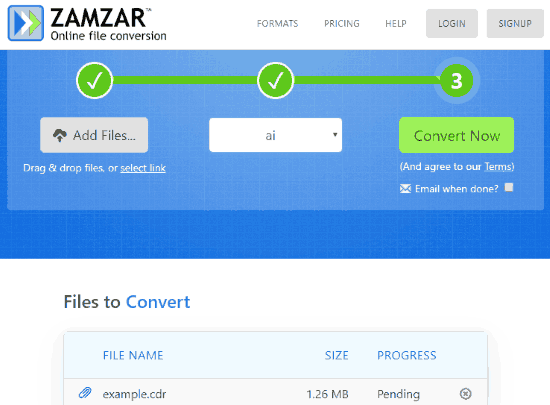
Zamzar is a free website to convert CDR to AI files. It is one of the good converters. Here, you can convert images, vectors, documents, and other types of media.
In order to convert CDR to AI, you just need to upload an input file (CDR). The converter lets you upload a file from your computer or file URL. You can simply drag and drop the file in the interface as well.
Once you add the CDR file in the converter, the input file appears below showing its file size. Then, you can move ahead to choose an output format (AI). The converter supports other formats such as BMP, GIF, JPG, SVG, TGA, TIFF, WEBP, PDF, PNG, etc.
When you are done by uploading input and choose to the output format, you can go to convert files. For that, just click the Convert Now button located on the right. Here, you will also find an option where you can add your email id. Doing so, the converter notifies you once the conversion is done. It is a great idea to prevent yourself from waiting for the file to get converted.
Once you convert the files online, it gets uploaded and converted in minutes. You can save the converted file by clicking on Download.
The converter stores your converted file for about 24 hours. Make sure that you download the result within the period of time.
2. Free Online Converter
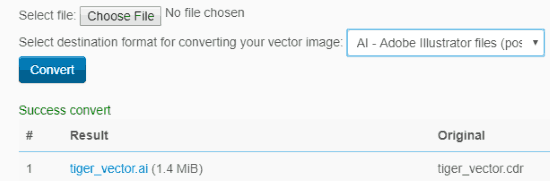
Free Online Converter is also a CDR to AI file converter. Using this converter, you can convert several media such as images, archives, document, audio, eBook, and video. You can convert these media into many file formats. The converter supports BMP, EPS, ICO, SVG, PNG, TGA, TIFF, MNG, etc., types of formats.
To convert CDR to AI, all you need to choose files from your computer. After uploading the CDR file in the converter, you can choose the destination format. The drop-down shows file formats like SVG, AI, WMF, SK, SK1, PS, PDF, and CGM. You can choose the desired format and start converting files online by clicking on the Convert button.
Below the converter, you will see the original file CDR along with the converter AI file. To download the result of AI file, you can click on the file and then it gets downloaded on your computer.
3. Convertio
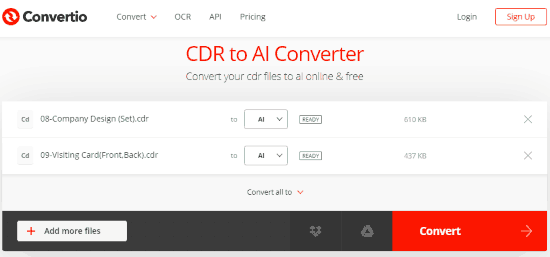
Convertio is another CDR to AI file converter. Now, this converter lets you add CDR file from your computer. Also, you can upload files from your cloud account, i.e., Dropbox, Google Drive. You can add the CDR by pasting your input file link.
The converter has a limit of uploading size. It lets you add a file with 100 MB file size. Though you can upload multiple files with CDR format. Make sure that the file size of all the input files is within 100 MB.
The converter has a good feature where you can set output format manually for each input file. It can be a great solution for bulk conversion in different file formats.
After this, you can target the output format as AI. The converter also supports JPG, PNG, SVG, TIFF, GIF, ICO, RGB, etc., types of format. When you select the output format, you can click on the Convert in order to start the online conversion. The converter takes a while depending on the file size. Then, it provides you converted AI file. You can save the AI file as well.
In brief
Now, you can quickly convert CDR to AI files online. There is no registration required to get things done. The online converters are very helpful to convert files quickly. Not just vectors, you can convert document, audio, video, eBooks and other media in different file formats. Also, you get a good output of converted AI file. So, try these websites and convert CDR to AI files.