This article talks about Top Websites To Convert CSV To KML Online. The online CSV to KML converters covered in this article are free and easy to use. You do not need to create any account before using them, except GPSies. And, after conversion, all of these converters generate .kml file rather than just showing the converted KML data.
You can use these Best Free KML Viewer Software For Windows to test your converted KML file. And, to store all your KML data in CSV format, you can follow our How to convert KML to CSV tutorial.
Here Are Top Websites To Convert CSV To KML Online:
NOTE: To convert CSV to KML accurately, a CSV file should have proper latitude and longitude name fields. Online CSV to KML converters use these name fields to convert data precisely. Most converters can detect these name fields automatically (it depends on CSV file format), but some may require to specify them manually.
These converters only support single conversion at a time.
BeCSV
BeCSV is CSV format specific website which has two online converters, Convert from CSV and Convert to CSV. These names are pretty much self-explanatory. Both converters support a vast range of formats; from document formats to map and geospatial data formats. Using Convert from CSV converter, you can easily convert CSV to KML.
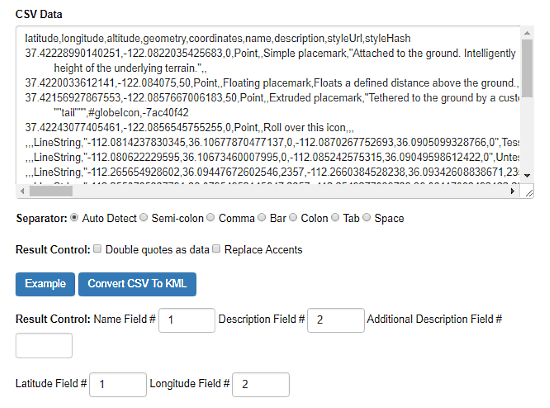
BeCSV doesn’t have an option to directly upload CSV file, instead, you have to paste the CSV data here. It can automatically detect the field separator, and also have options to change it manually. You also get two ‘Result Control‘ tweaks, one is to read double quotations as data and another is to replace the accents.
For my CSV file, this converter automatically detected the latitude and longitude name fields. Latitude is the 1st field and Longitude is the 2nd field in my CSV data, so it assigned those name fields respectively. If it asks you to enter them manually, just enter respective positions of Latitude and Longitude fields.
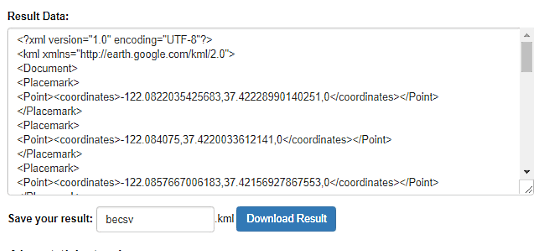
Clicking on ‘Covert CSV to KML‘ button generates the KML data from your CSV data. Click ‘Download Result‘ to download this KML data as a KML file to your computer.
Convert CSV to KML with BeCSV here.
ConvertCSV
ConvertCSV is another CSV format specific website where you can convert various geographic data formats to CSV and vice versa. This converter is very identical to BeCSV converter. It has three input options; either you can upload a CSV file, or fetch a file from URL or directly paste the CSV data here. After uploading your CSV data, you get options to tweak input and output data. These tweaks are not mandatory for the conversion though; you can skip them if you want to.
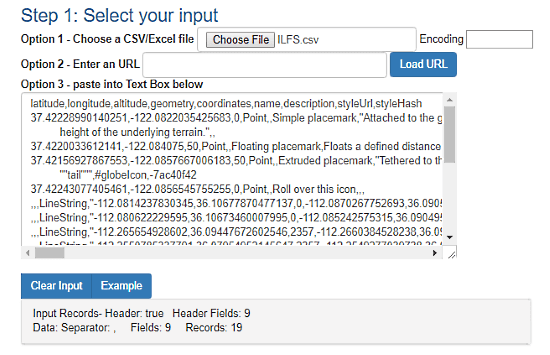
In Input Options, you can add line limit, specify field separator, replace accents, and more. And, in the output options, you get options to tweak the data format for KML file.
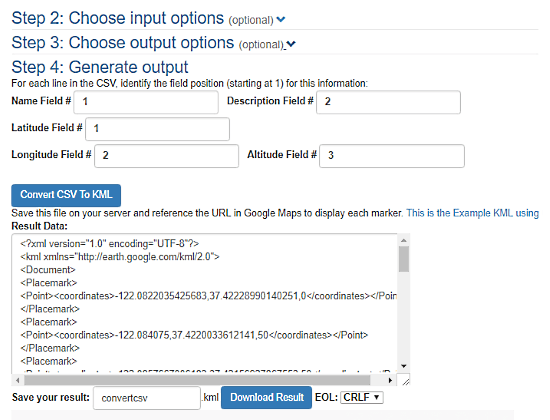
To generate the output, it requires the name fields which it can automatically detect depending on the structure format of CSV data. When you click ‘Convert CSV to KML‘ button, the converter generates KML data and shows it in ‘Result Data‘ textbox. You can download the ‘Result Data‘ as KML file with the help of ‘Download Result‘ button.
Convert with ConvertCSV here.
GPSies
GPSies has lots of online GPS tools. Here, you can create maps and tracks for GPS devices. You can import any geospatial data and map file, and edit it online with GPSies. Apart from all these maps creating and tracking tools, it also offers an online converter to convert one geographical data format into another. To access all these tools, you need a GPSies account. If you don’t have a GPSies account, you can create one and it’s free.
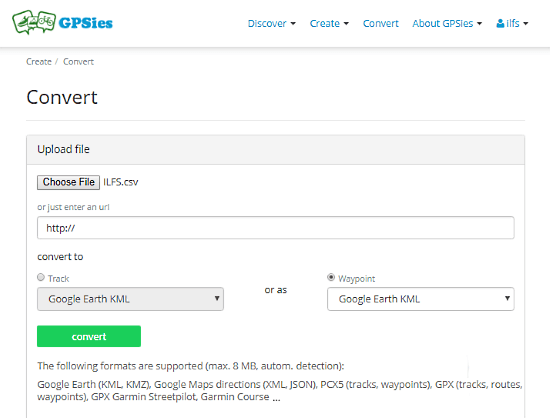
To convert CSV to KML, click on the ‘Convert‘ button from the top ribbon and it will take you to GPSies converter. Upload your CSV file to the converter; you can also load CSV file using URL. Select ‘Google Earth KML’ as output file format. You get two options while converting CSV to KML here; one to convert CSV data to ‘Track‘ and other to convert it to ‘Waypoint‘. Choosing one depends on what you need and what data your CSV file has. Then, click on ‘Convert‘ button to convert and download the converted KML file to your computer.
You can try GPSies Converter here.
KML Tools
KML Tools has a collection of free online geospatial tools. You can generate and convert GPX, KML and DXF file here. It has a Generate KML from CSV tool to convert CSV to KML. This tool generates KML file of placemarks from a CSV file. It has options to define Schema and Format for the conversion. You can also choose custom icons for placemarks.
To generate a KML from CSV here, the CSV file should follow a specific format with name in the first column and location in the second. You can read more about it here. Make sure your CSV file follows the same format as they mentioned, otherwise conversion will fail.
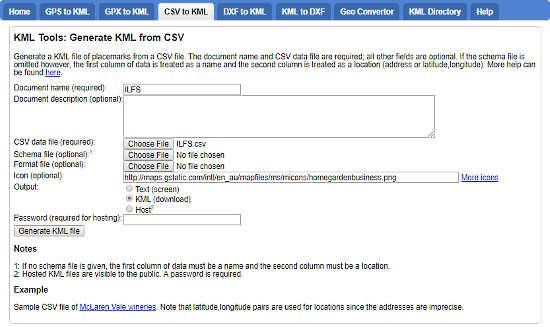
After confirming the CSV format, upload your CSV to the converter and select KML as output. Then, click ‘Generate KML file‘ to convert and download the KML file to your computer.
You can check this converter here.
Garmin GPS Data Team
Garmin GPS Data Team is a GPS data provider website. It has an online POI Manager where you can generate, edit and convert various geospatial data formats. To convert CSV to KML, upload your CSV file here.
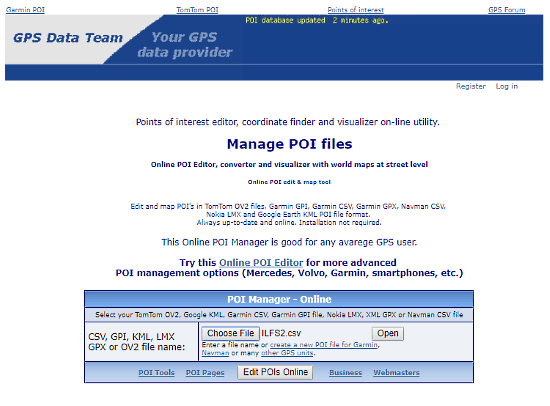
It reads your CSV file and takes you to a new page. This page has various options and tools to edit and convert your data. The data from CSV file is well categorized here. You can edit it online and save it as OV2, GPX, GPXx, KML or LMX file.
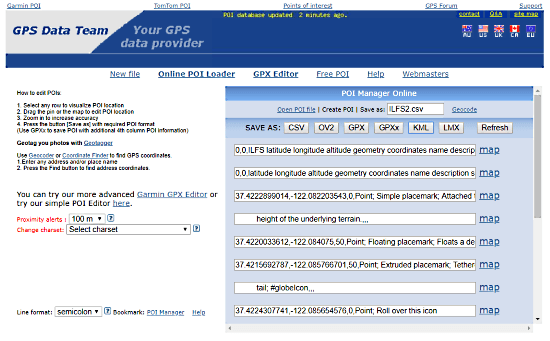
Click on ‘KML‘ button to save the data as KML file and the converted file will be downloaded to your computer.
You can try Garmin GPS Data Team’s POI Manager here.
Closing Words:
All these online CSV to KML converters are pretty fast and easy to use. The procedure to generate KML from CSV file is straightforward. Try them out and let us know which one you like and why.