This article covers 5 websites where you can convert Stereo to Mono online for free. Stereo sound has two or more independent audio channels and thus needs two or speakers. Whereas Mono sound only contains a single audio channel and thus only needs a single speaker.
With multiple audio channels, Stereo is used to create an illusion of a multi-directional audible perspective. For example, many songs these days use the stereo (multiple audio channels) where you listen to each channel separately in each earbud/speaker. If you play a song that has multiple audio channels on a single speaker, it won’t play the other channels and the respective audio would be missing. So, if you want to play a Stereo sound on a single speaker, first you have to convert it to mono. Doing this will combine all the audio channels of Stereo into a single audio channel for mono and hence nothing would be missing.

Here I covered 5 free websites where you can convert Stereo to Mono. You can add your Stereo audio files to these websites and convert them to mono by selecting the single audio channel. Some of these websites convert one file at a time whereas some lets you convert multiple files simultaneously. Apart from uploading files from your computer, you can also fetch audio files via URLs or from popular cloud storage platforms. With that said, let’s check them out one by one.
Also read: Remove Background Noise From Audio Online For Free
Convert Stereo to Mono Online with These Free Websites:
Online-Convert.com

The first website where you can convert Stereo to Mono online is Online-Convert.com. This is a popular online converter that supports over 50 different audio conversions. In order to convert your audio file from Stereo to Mono, select the output format for the conversion. For example, if you want the final audio file to be an MP3, select “Convert to MP3”.
Doing so loads the respective converter on your screen where you can upload your audio files. You can upload audio files in bulk as well. If you have your audio file stored in the cloud, you can fetch them via URLs or directly import them from your Dropbox or Google Drive. After adding the audio file(s), change the audio channel to Mono from the configurations. You can also change the audio bitrate and sampling, and trim the final audio using timestamp. Once done, click the “Start conversion” to start the conversion and get the converted Mono audio file. If you often have to convert Stereo to Mono, you can save your configuration by creating a free account and then choose that setting for further conversions.
Highlights:
- Cloud Import: Google Drive, Dropbox, web URLs
- Max file size limit – 100 MB
- Number of concurrent conversions – 4
Convert stereo to mono online here.
Convertio.co
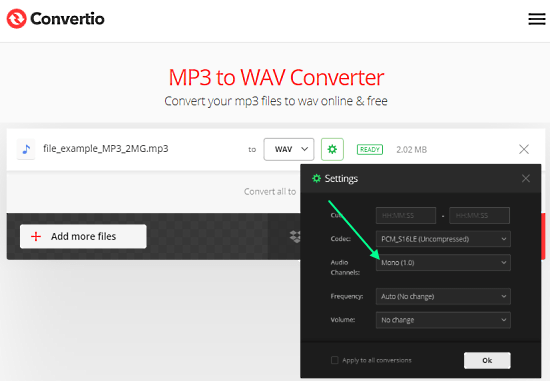
Convertio.co is another popular cloud converter that you can use to convert Stereo to Mono. To do that, simply visit the website and add your audio file there. You can add up to 10 files at once and convert them in sets of 2 at a time. After adding the files, choose the output format for the conversion. Next to the output format, there is a gear-shape icon that opens the conversion settings. Choose “Mono” as the default “Audio Channels” there and start the conversion. Depending on the number of files, it takes a few seconds to minutes and gives you links to download the converted files.
Highlights:
- Cloud Import: Google Drive, Dropbox, web URLs
- Max file size limit – 100 MB
- Number of concurrent conversions – 2
- Free 10 conversion minutes per day
Try this online stereo to mono converter here.
CoolUtils.com
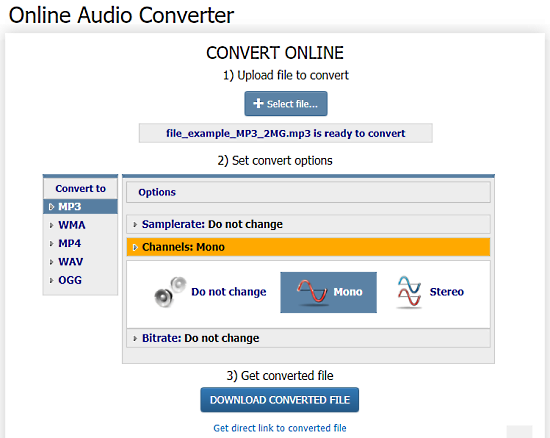
CoolUtils.com is another popular online file converter where you can convert Stereo to Mono for free. The conversion process is almost the same as the above-mentioned website, the only difference is that you can only convert one file at a time.
To convert Stereo to Mono, select the Audio Converter and pick the output format for your audio file. Then, upload your file to the converter. You can either upload a file from your local storage or import from your Google Drive or Dropbox account. After uploading the file, go to the “Channels” setting and select “Mono”. You can also change the sample rate and bitrate if you want. Then, start the conversion which takes a few seconds and gives you a link to download the converted Mono audio file.
Highlights:
- Cloud Import: Google Drive, Dropbox, web URLs
- Max file size limit – 100 MB
- No batch conversions in the free plan
You can convert stereo to mono online here.
Online-Converting.com
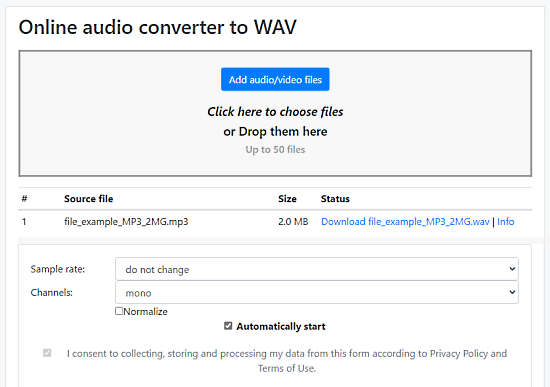
The next free online Stereo to Mono converter website on this list is Online-Converting.com. This online converted is limited to local files, it does not support import from cloud storage or the web although there is no maximum file size limit. You can add up to 50 files at once for concurrent conversion.
By default, this converter automatically starts the conversion as you upload the file. So, either disable the “Automatically start” option or configure the conversion settings accordingly before adding the file. In the conversion settings, you can change the sample rate of the audio along with the channel. After the conversion, you get a link to download the converted file along with file info where you can check the properties of the file before downloading.
Highlights:
- No Cloud Import
- No Max file size limit
- Number of concurrent conversions – 50
Give this online stereo to mono converter a try here.
Online-Audio-Converter.com

Online-Audio-Converter.com is another free website to convert Stereo to Mono online for free. Unlike any other converter on this list, this converter supports batch conversion without any limit. You can add as many files as you want at once and convert them in a few clicks. However, there is a maximum file size limit which is 2 GB.
To convert Stereo to Mono, simply add your audio files to this converter and change the “Channels” to 1 from the “Advanced settings”. After that, simply start the conversation to get the audio files with the mono channel only. Apart from the audio channel, you can also change the bitrate, sample rate, and quality of the audio and add effects such as Fade in, Fade out, Fast mode, Reverse, etc.
Highlights:
- Cloud Import: Google Drive, Dropbox, web URLs
- Max file size limit – 2 GB
- Batch convert any number of files simultaneously
Convert stereo to mono online here.
Wrap Up
These are the 5 free websites where you can convert Stereo to Mono online for free. Depending on your needs, you can use any of these websites to merge Stereo audio channels into a single Mono channel. Give them all a try and let us know which one you prefer for your conversions.