Here are 4 free Chrome extensions to block certain websites at specific time.
When you want to improve the productivity while using Chrome browser and don’t want to get distracted from useless websites during working hours, then you can take the help of any of these extensions available in this list.
These extensions let you set the active hours and dates and add websites to the blocked list. When you have done that, the blacklisted websites are blocked automatically on that specific time.
Each individual extension has unique features also.
Let’s start with the first free Chrome extension to block certain websites at specific time.
Block site
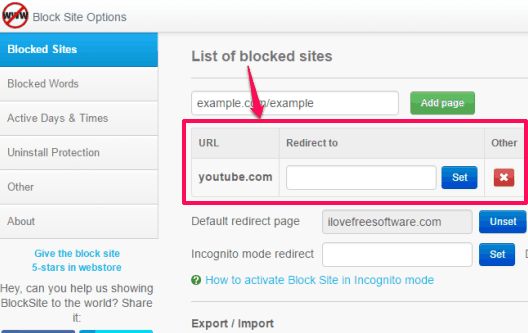
Block site is perhaps the best Chrome extension to block certain websites at a specific time. Apart from this main purpose, this extension has a unique feature. It lets you block a website and set a “Redirect to” website. Thus, for example, if someone will try to open Facebook, then apart from blocking the Facebook, it will redirect the user to the website specified by you.
This extension also lets you set the password to secure the settings. Without the correct password, nobody can access settings menu and remove blocked websites. You can set active date and time to automatically block websites added to the list.
Nanny for Google Chrome
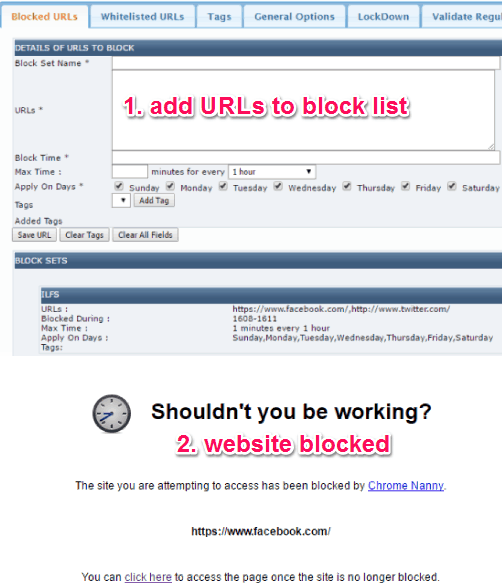
Nanny for Google Chrome is another useful extension to block multiple websites at a particular time together. It competes very well with above mentioned extension. It is so because this extension also lets you set the Redirect to website, but the difference is that you can add only one Redirect website for all the blocked sites.
You need to right-click extension icon and access Options. After that, you can add websites to the blocked list by entering their URLs. Along with that, you have to set time intervals to automatically block those websites. You should enter time in format like 0900-1200.
The extension also comes with an option to add websites to the Whitelisted sites. Apart from that, you have the options to set the mode of blocking (display site blocked page, close tab, and redirect option), use the regular expression for URLs, generate Statistics, etc.
StayFocusd
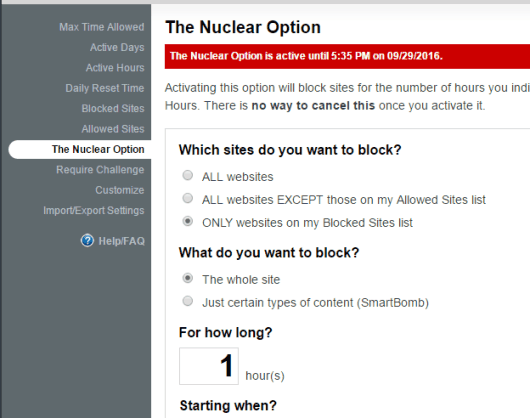
StayFocusd is one of the best Chrome extension in this list to add websites to block list and set the active hours and dates to automatically block those websites. Its Settings page is very easy to understand and all menus are available in a left sidebar.
You can add URLs of multiple websites in the blocked list, set active hours and dates, add websites to whitelisted sites, set the maximum allowed time to use websites, etc. You can also export settings as JSON file and import it whenever needed.
Full review is here.
Website Blocker (Homepage)
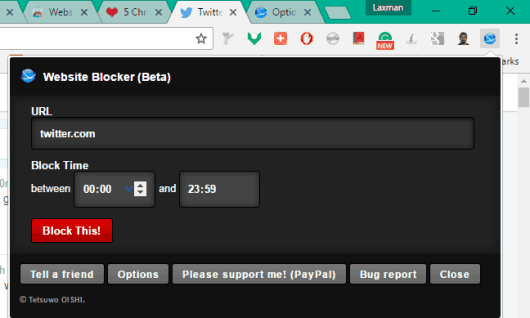
Website Blocker (beta) Chrome extension is also a very good option to choose when you have to block websites at a specific time. This extension is very easy to use and that’s why I like this extension. When you have to block an active website, just click its extension icon and fill the Block Time.
Clicking the Block This! button will set the timer and block that particular website on that particular time.
This extension also comes with options to set the Message to display when you access the blocked site(s) and enable password protection feature. So, the extension is simple yet very meaningful and gives a tough competition to other extensions.
The Verdict:
My favorite in this entire list is Block site Chrome extension. I really like the feature to add ‘Redirect to’ website for each individual blocked website. Other extensions are also good and do the main task very well. However, if I have to recommend only one extension, then I will definitely recommend the first Chrome extension available in this list.