This article covers a free Gmail summarizer tool to extract important sentences from an email thread. If you have a long email or an am email thread then summarizing that can help you get the main points of the email easily so you don’t have to go through the entire email or email thread. This allows you to quickly go through more emails in a limited time.
Gmail Summarization is an AI–powered reading assistant that automatically summarizes email threads in Gmail. This tool is available as a Chrome extension and sites in the extension pane of your Gmail inbox when installed. It extracts the important sentences of an email and shows that to you at the top of the email. Apart from that, it also suggests labels based on the email content that you can use for email categorizing. With that said, let’s check out this extension in detail.
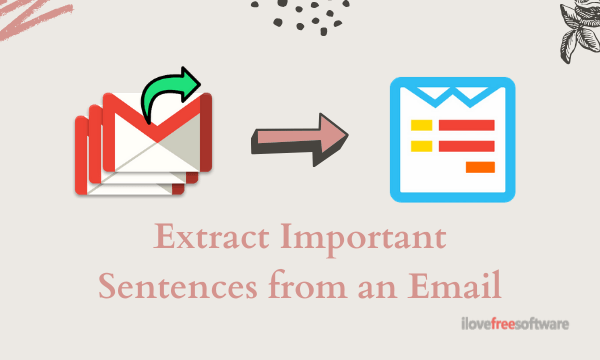
Also read: CRM Chrome Extension for Gmail to See Conversation History of All Email Contacts
Extract Important Sentences from an Email Thread
Gmail Summarization is available in the Chrome Web Store from where you can install it to your Google Chrome browser. It also works with other Chromium-based browsers that have extension support such as Edge Chromium, Kiwi, Epic, Opera, etc. When installed, the extension appears on the extension pane in your Gmail inbox. It also adds a button in the menubar of the browser.
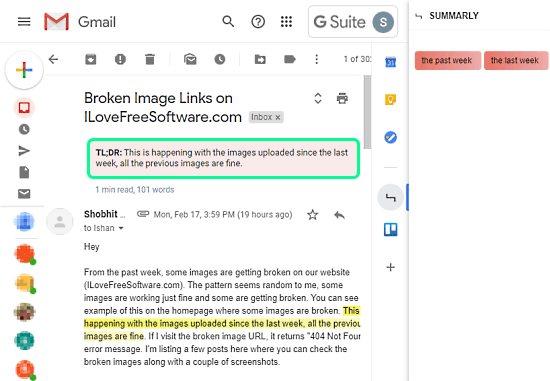
Once the extension is installed, it’s ready to summarize the emails. You don’t have to go through sign up or any other kind of setup process. Simply open the email that you want to summarize and this extension will do that for you.
When you open an email, it shows the extracted important sentences at the top of the email highlighted with a TL;DR tag. The same sentences are highlighted in the email body as well so you can always go through the whole email if needed. This extension also filters important words, dates, and other points from the email and shows them on the right side. These filtered items can help you name a label to categorize the emails.
Wrap Up
Gmail Summarization is a handy extension that can save you some time by extracting the important sentences from long emails. If you like to keep your emails sorted in categories, it can help you with label names for the categorization as well. Apart from the functionality, this extension does not store or share your data that would calm your privacy concerns.