This article covers 4 free online team workplace tools. A workplace is a physical or in this case, an online space where a group of people connects together for working together. Having a workplace for teams has many advantages. It allows you to assign tasks, post updates and manage teams effortlessly for maximal collaboration.
Here, I covered online team workplace tools that you can use for team collaboration. Each of these tools packs unique features to make team collaboration and management simple and easy. These tools have a modern interface (similar to social media platforms with feeds) that delivers updates to all the team members to keep everyone in the loop. Let’s talks about all these tools briefly one by one.
Also read: Spark Email Client for Android with Email Scheduling, Team Collaboration
4 Free Online Team Workplace Tools For Team Collaboration:
Alpas
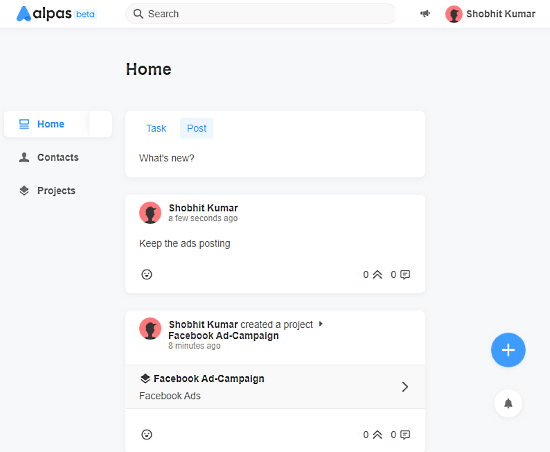
Alpas is an online team workplace that brings productivity management with a modern and innovative design. This tool is super easy to use thanks to a familiar social media like feeds where you can check all the tasks and respond to them. Any team member can post a task, status, or update and it will appear in the feeds of all team members. Then, other team members can upvote that task and comment on it. Each task in the feeds also has a split option that divides the tasks between respective team members.
Apart from the feeds, this tool has project management features along with the contact list. In the contact list, you can save all your business contacts and embed them directly in their respective projects. The free version has a limitation of up to 5 teams members. With that said, it is a nice team workplace tool for small teams.
Give this online team workplace a try here.
Yammer
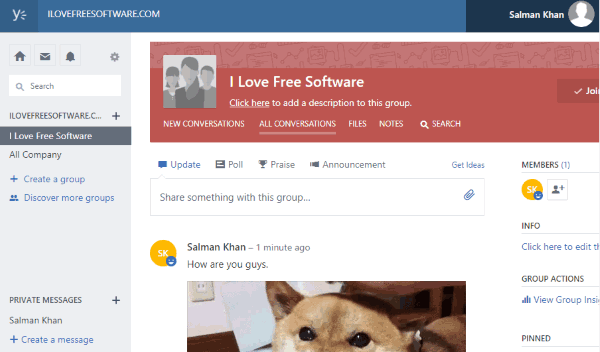
Yammer is a free online workspace tool that has lots of features up its sleeves. The interface of this tool is also inspired by social media platforms. You can create groups to manage teams which appear on the left side. The team/group members appear on the right side along with other group info and activities. In the middle, it shows all the updates from all groups. You can select a particular group to view their updates only or keep it on the company name to get all the updates.
Apart from this simple social media like team management, it also has a bunch of options for posts. You can post text message, attach media, create a poll, praise a team, make announcement and more. Apart from the posts, it has group messages, private messages, file sharing, people directory, options for the external network, and integration with CRM, Dynamics, Floormapp, and more.
You can this online team workplace here.
SamePage.io
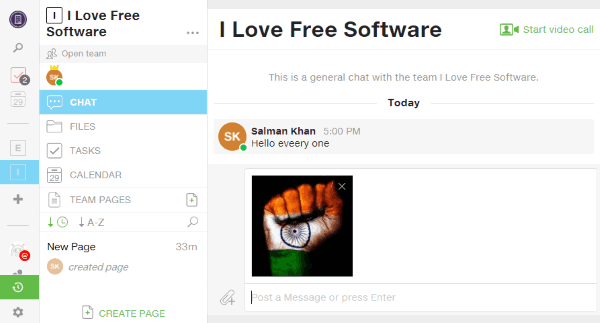
The next online team workplace tool on this list is Samepage. If you are looking for a more traditional way with all the new features, then this might be the tool for you. Samepage is a cross-platform tool that makes team collaboration effortless by group chats, task manager, calendar, and files.
What makes this tool unique is it’s communication options. You can create teams and then connect with them via chat, direct message, or video calling. You can also share files and tasks with the team and post updates to keep everyone in the loop. The files you share are saved online; team members with permission can access those files from there. The free version on this tool limits you up to 10 members and store your messages for 30 days only. The storage space in the free plan is also limited to 1 GB.
Give this online team workplace a try here.
Bitrix24
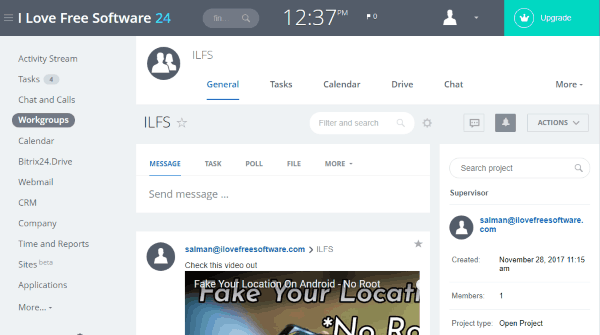
Last, but not least, Bitrix24 is another online team workplace tool that you can use for team collaboration. This tool has almost all the features you need from a team management tools. This includes Mail Server, CRM, VoIP Calls, Project Management, Team Management, Workgroups, Tasks, Activity Streams, Groups, Calendar, Video Conference, File Sharing, and more.
Apart from this long list of features, this tool also has a neat user interface which makes it easy to access and use so many features. It has feed like Facebook where you can post updates, tasks, poll, files, etc. and share them with the respective teams.
Although this is one of the most feature-packed tools on this list, no all those features are available for free. The free plan allows you to have 1 admin with up to 12 teammates with 5 GB of online storage. And features like Mail Server, custom email domain, and limit access to CRM, automation, projects, etc.
Try this online team workplace here.
Closing Words:
These are the 4 free online team workplace tools that you can use for team collaboration and management. Depending on your needs from a team workplace tool, you can go with any of these software. I personally like Alpas since it packs all the necessary features I need in a modern UI. Give them a try yourself and do share your favorites team workplace tools in the comments.