Use ChatGPT is a free Google Chrome Extension that provides you one of the quickest ways to access and experience the power of ChatGPT and the GPT-4 language model. You can use the extension to write, rephrase, summarize, explain, or translate any text on a website without facing the hassle of copy-pasting any matter.
This makes it very easy to operate and amplifies your productivity and efficiency. There is no need to visit any website or use any other web application since Use ChatGPT combines the power of both the AI tools and helps you to read, understand and write easily and swiftly.
How it Works:
1. Install Use ChatGPT extension by clicking on the link that we have provided at the end of this article. Login to your ChatGPT account when prompted.
2. Use the key combination Alt + J and the Use ChatGPT sidebar will be visible towards the right. The shortcut key can be customized as per your preference.
3. Navigate to a webpage and select any text on it. Next, click on the ‘Use ChatGPT button and choose Summarize, Translate, Explain this etc.
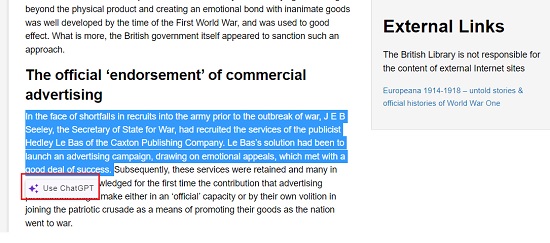
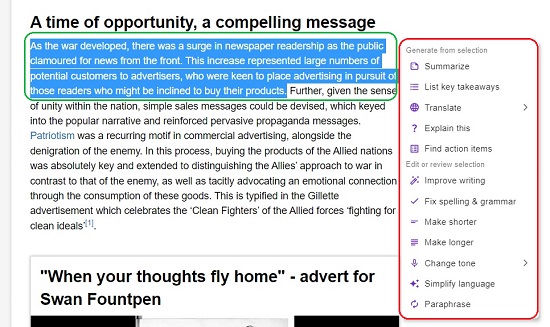
4. You will be able to see the results in the Use ChatGPT sidebar in a while. Further, you can continue to chat as you normally would, to ask further questions to elaborate the topic, refine the results or ask about an entirely new topic.
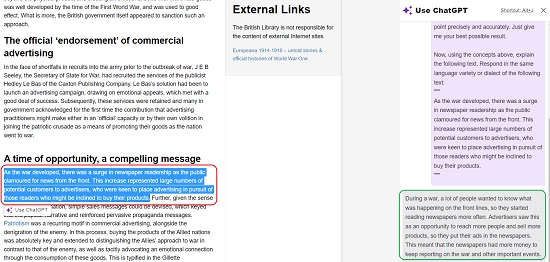
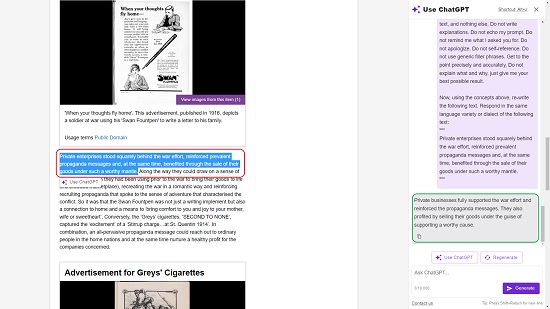
5. Use ChatGPT also helps you in rewriting any text in just one click. Like earlier, select any text on a webpage, click on the ‘Use ChatGPT’ button and then choose one of the rewriting options such as Improve writing, Fix spelling & Grammar, Change tone (professional, casual, friendly etc.), Make shorter / longer, Paraphrase etc and the response will again be generated in a while in the side bar using the GPT 3.5 & GPT 4 models.
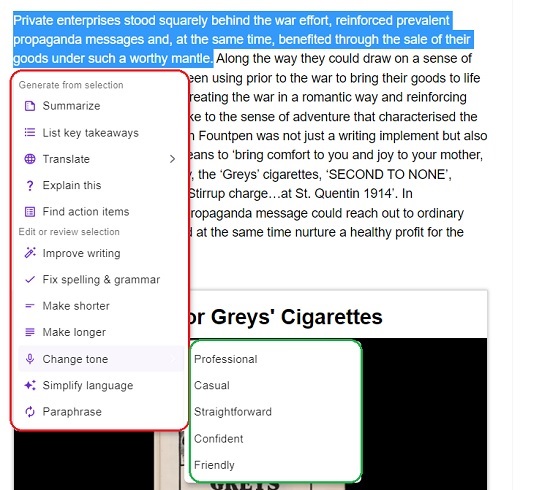
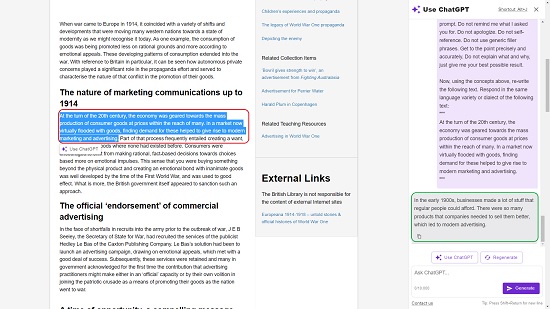
6. Anytime you wish to chat directly with ChatGPT, you can type the text prompt in the side bar and click ‘Generate’ to obtain the responses.
Thus, Use ChatGPT can save you a considerable amount of time browsing the internet by helping you to read. At the same time you can write with focus and better clarity as well as communicate with increased confidence through the use of GPT language models.
Closing Comments:
Use ChatGPT is an excellent extension that increases your productivity by leaps and bounds by combining the power of ChatGPT with GPT 4 to read, summarize, translate, rephrase and more using just one convenient tool. What’s more, it can get the selected text from any webpage to get quick responses without encountering the difficulties of copying and pasting the text from the page. Install Use ChatGPT today and get the power of ChatGPT as well as GPT 4 together at your fingertips.
Click here to install the Use ChatGPT Chrome Extension.