Reggy is a Browser Extension compatible with Google Chrome and other Chromium-based browsers that you can use to Speed up the process of creating Anonymous Accounts on Websites.
A lot many websites allow users to access their content only if you register with them and create an account. Some websites do offer flexibility and allow users to bypass account creation and access their content directly but an overwhelming majority don’t give that leverage.
In such cases, the users are left with two options:
- Use their real email address to register and create the account on the website.
- Use a fake email address with anonymous data for creating the account and accessing the content.
Generally, users may not fancy the first option as they have to share their personal email address which is usually not preferred and may also lead to spamming. Also, if the users just needs to access the content few times, it becomes futile in using the actual email address.
A very good and workable solution to this issue is the usage of Disposable Email Services. They enable registered users to receive emails at a temporary address that expires after a certain time period. Hence the real email address of the user remains protected and undisclosed. But there still remains the hassle of filling the account creation form to access the content of the website.
Reggy provides a workaround to both the issues that we have been discussing so far. It creates fake information (using random identities) with a single click, and adds a temporary email address from one of the disposable email services that it supports, to create the website account. Additionally, the form filling option of Reggy automatically fills out most of the forms so that the process of account creation is almost completely streamlined.
How it Works:
1. Download and Install Reggy from the link provided at the end of this article.
2. Navigate to the specific webpage for creating the website account.
3. Run Reggy from the Extensions icon, and a Fake Account using some random identity will be created for you. If you aren’t happy with this account, you can click on ‘Change Identity’ and try the next one. Each fake identity created by Reggy will carry all possible information such as Name, Date of Birth, Company, Address, Telephone no and more that you could use for the process of account creation.
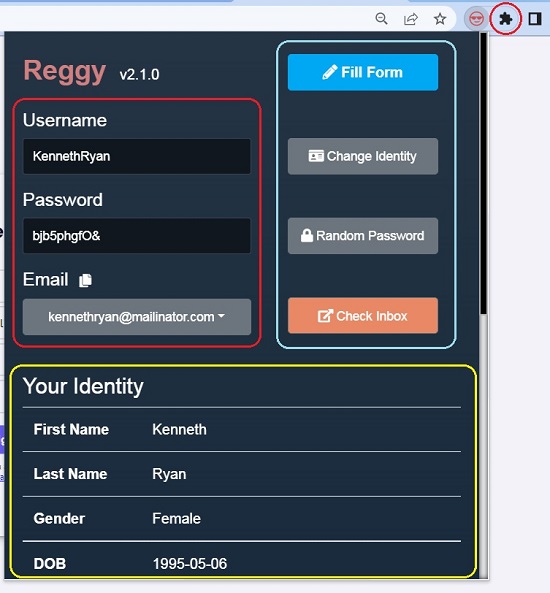

4. To select an alternative password, go on clicking on ‘Random Password’ till you get a one that you wish to select.
5. To choose a different email provider, click on the arrow mark beside the email address and select any one from the list of the temporary email providers offered by Reggy
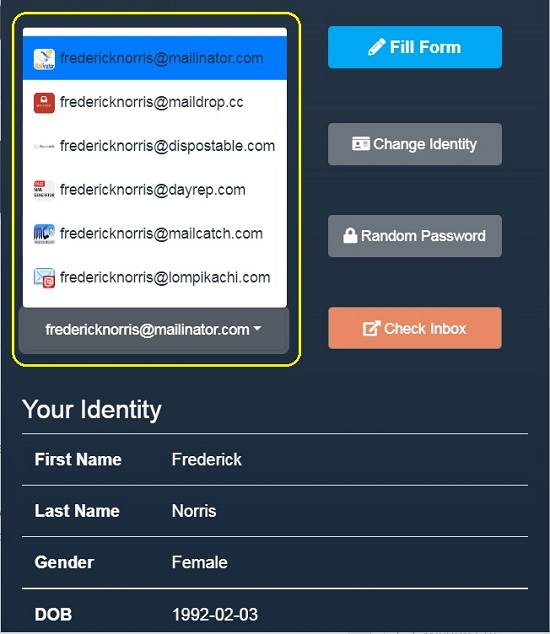
6. To automatically fill up the website account creation form, click on ‘Fill Form’ and Reggy will take all the information from the displayed random identity for filling up the form. (See Screenshots below)
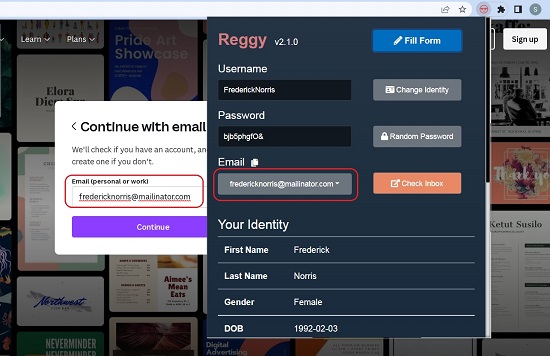
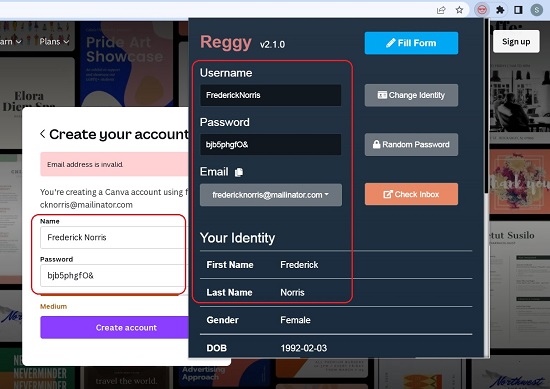
7. To verify your email and confirm the account creation, most of the websites will prompt for a Verification Code sent you your email address. Click on ‘Check Inbox’ and Reggy will automatically direct you to the inbox of your temporary email address where you can view the Verification code.
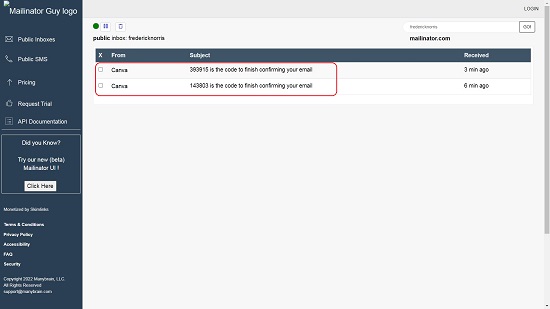
Downside:
- Although it works well on most of the websites, Reggy fails to fill some fields correctly in the account creation forms of certain websites.
- It does not offer any solution to those account creation forms that are protected by Captchas. So for now, they have to be filled manually.
- Temporary Email addresses provided by some of the email providers offered by Reggy, have been blocked by certain websites and Reggy does not offer the provision to customize the list of temporary email providers so that more can services can be added.
- Reggy does not keep track of the random accounts that it created and the websites that they have been used on. You will have to do this manually if required.
Final Comments:
Reggy is a very handy Chrome Extension to create random (fake) user accounts / profiles on websites as well get them verified. However, there are some limitations to the process of automatic form filling on certain websites and acceptability of random identities as written above
Click here to download and install Reggy Chrome Extension.