Paaster is a free secure End To End encrypted (E2EE) Pastebin which has been developed for total ease and simplicity. It has been specifically built for securely sharing your code online.
Traditionally, a pastebin is a Web application that permits users to upload and share their content online. Most commonly, it is used by developers for sharing source code or some configuration information pertaining to an application.
Paaster stands out as it offers E2EE encryption with its pastebin due to which the code is never shared with the server or anyone else except the people with whom you share the link.
E2EE is a secure communication protocol that prevents third parties gaining access to the data as it’s transferred from one device to another. Only the intended recipient can decrypt it. Moreover, as the data packets travel to their destination, they cannot be read or tampered with by any ISP, hacker or any other third party entity.
Paaster is pretty fast and offers a file drag and drop feature due to which you need not open your code editor and copy-paste the code. You can simply choose to drag and drop your file containing the code and it will automatically be pasted.
Remember that this isn’t an editor hence users will not be able to edit any code in Paaster. You can use few helpful keyboard shortcuts defined below for ease and efficiency
We tested Paaster for all the features that it claims and found it to be impressive.
Here are the steps that you can follow:
1. Navigate to Paaster from the link provided at the end of this article.
2. Copy-paste the code from your editor or alternatively, drag and drop the file containing the code directly onto the main interface. Syntax highlighting is done automatically by Paaster and a ‘Paste’ will be created for you. You can click on ‘My Pastes’ to verify.
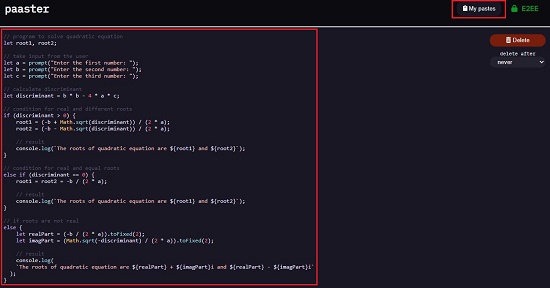
3. Press Ctrl + X to copy the link (URL) to the ‘Paste’ and share it with others.
4. Use Ctrl + A to copy the entire code to your clipboard or Ctrl + S to download the code as a file. These are pretty important at the recipient’s end.
5. Click on ‘My Pastes’ to view and access your ‘Pastes History’
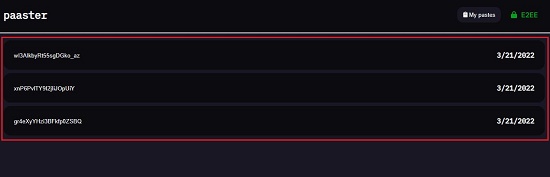
6. You can define a time duration after which your ‘Paste’ will be automatically deleted using the ‘Delete after’ scroll down option.

7. To start a new ‘Paste’ click on ‘Paaster’ and repeat the entire procedure as above.
There is no way that you can switch off the E2EE encryption. Hence, by default, the pastebin is always secure.
Verdict:
Paaster is a wonderful pastebin with inbuilt E2EE encryption that makes the secure sharing of your code very easy without any apprehension of the data being read by any other entities on the way. It is fast, very easy to use and automatically deletes your pastebin after a stipulated time period.
Go ahead and try it out from this link.