This article covers a simple method to know which companies have your data and send withdrawal request for removal. Nowadays, almost every app, website, and social platform collects some sort of data from its users. The services you use have some sort of data on you whether it’s personal data, financial data, or internet history.
A few services promise to keep your data private whereas most of them use it for ad-targeting or other data practices. Keeping users in mind, now there are new data privacy guidelines that allow users to request and/or remove their data from a service. Still, you have to remember which services you use, access that service, and find the option to request or remove your data.
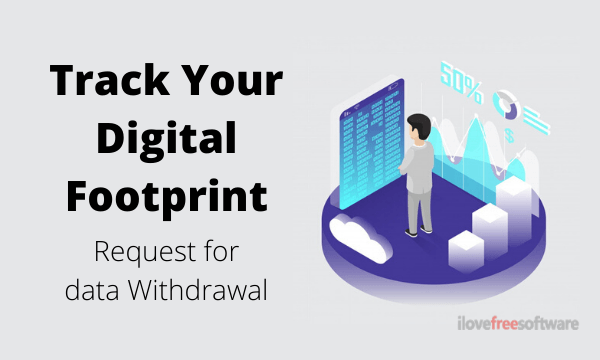
Mine is a free website where you can find which companies hold your data. All you have to do is signup with the email address that you use for creating accounts. Within 30 seconds, it finds all the websites and services that are holding your personal data and lists those in one place. Then, you can send requests to each service to remove your data. You can also configure quick actions to reclaim your data or mark services as needed in bulk.
Also read: How to Remove Your Personal Information from the Internet for Free?
Track Your Digital Footprint on the Web
To track your digital footprint on the web and get a list of services that are holding your data, go to Mine website and create an account; it’s free. This website uses your email ID to fetch your account, So, use the same email address that you often use for account creation.
Data Footprints
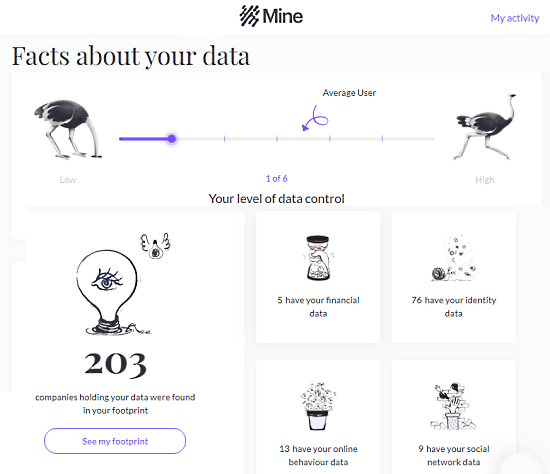
When you sign in to the website, it fetches all your accounts linked to that email address and shows you an overview of your data. It shows how many companies are holding your data and break down that number based on the type of data they collected such as financial data, identity data, online behavior data, and social network data.
Track Companies that have your data
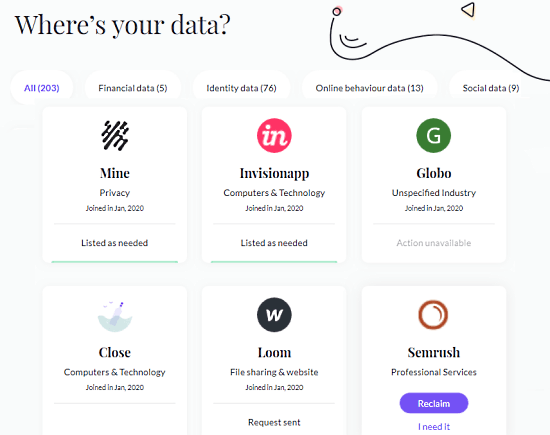
Next to the ‘Overview’, you get a ‘My Footprint’ section where it lists all the companies sorted by the data type. Each listed company have two options:
- Reclaim: This option sends the data removal request to the respective company.
- I need it: This option marks the company needed and won’t send a data removal request.
Apart from that, there are some companies that show an “Action unavailable” message. Either these companies do not comply with user data removal guidelines yet or unable to contact at the moment.
Quick Actions
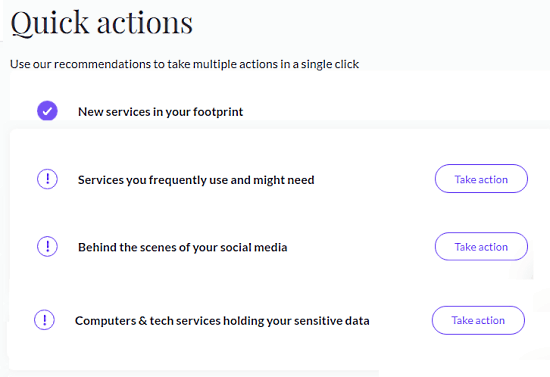
Next to the ‘My Footprint’, there is a ‘Quick actions’ section where this website offers recommendations to take multiple actions in a single click i.e. bulk actions. This section has the following options with a “Take action” button alongside each option:
- Services you frequently use and might need
This option lists the services you frequently use. You can select multiple services and mark them needed. - Behind the scenes of your social media
This option lists all your social accounts and you can send requests to reclaim your data to multiple social platforms at once. - Computers & tech services holding your sensitive data
This option lists computer and tech services where you can reclaim your data from selected services in bulk.
Each request you send to remove your data from a service adds you as CC to the request thus the request is sent to your email address as well. This way, you can have a copy of the data removal request for each service.
Closing Words
Mine is a nice website that helps you discover your digital footprint and lists the companies that holding your data within 30 seconds. This way, you can remove your data from the services that you no longer use and reduce unnecessary online exposure to protect your privacy. As this service detects your online accounts using your email address, it works for that email address only. If you use multiple email addresses then you have to create an account for each email address to detect and remove your digital footprints.